Top 12 Google Ads Metrics You Should Be Tracking in 2025
Google ads require constant analysis, which includes monitoring, evaluation, and optimization. And the reason is simple - without tracking a set of metrics, marketing agencies wouldn't be able to optimize their PPC ad groups and campaigns. To help you out, here are the 12 most important metrics that will benefit you the most in 2025, regardless of whether you work in an agency or manage your company’s Google Ads account.

Feb 05 2020●8 min read
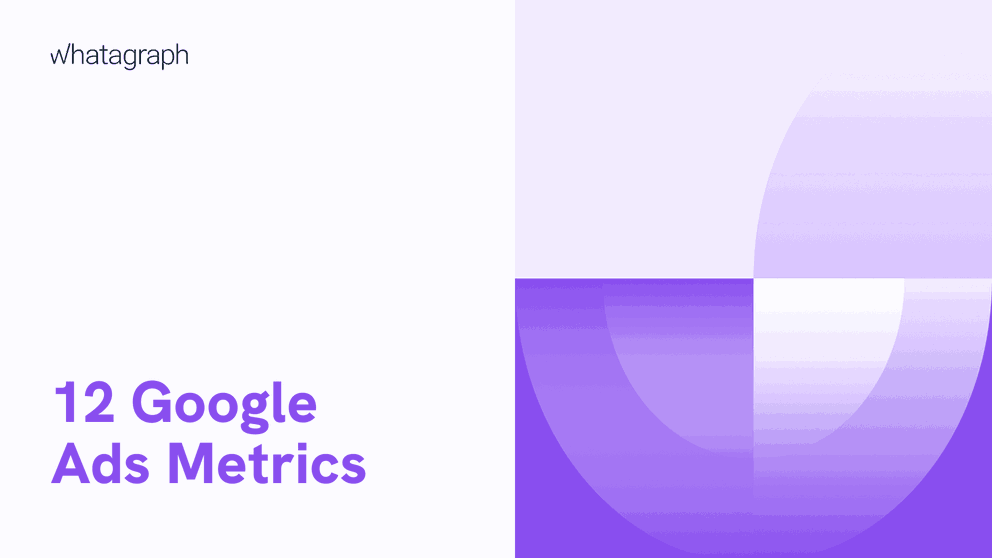
The Most Important Google AdWords Metrics
Marketing agencies develop their own lists of Google ads metrics due to the personalization of their Google ad campaigns.
Each business requires a unique bid strategy and ad copy, and each website creates targeted landing page experiences for its audience.
Marketing agencies’ tasks are then to optimize ad spend and distribute the budget, to get the most out of the money invested in PPC ads and different search terms. Unlike SEO or social media that can take months to get right, PPC has an immediate impact on sales so it’s important to keep track of the right metrics.
But no improvement is possible without benchmarks and measuring current digital marketing campaign performance across search engines. Consider these 12 metrics and help your client’s business to bring more ad clicks, leads and traffic.
1. Impressions
Impressions are one the most important AdWords metrics because it shows how many times your ad was displayed on a Google search result page based on matches between the keywords you use in your campaign and the terms and phrases within search queries.
Your ads must be shown to give people searching a chance to click on them and convert them. In other words, you need impressions to get conversions. That’s why you need to track this metric, regardless of your goal or campaign type.
Leading a branding campaign can show the number of customers who noticed your ad with a catchy slogan that will help them remember your brand.
2. Cost
Money is probably the best metric to tell you how your ads perform. It’s important to be informed about your search ad budget and whether you’re taking advantage of it or just wasting money on your search impression share.
High costs won’t get you high profits, so it’s best to decrease waste throughout your AdWords account.
3. Clicks
This metric shows the number of clicks on your ad, or more specifically, how many times any linked text in your search or display ads was clicked. Usually, more clicks mean more people coming to your site thanks to your ad.
This metric can help you realize if your ad attracts people and if you need to change anything to make it more appealing to your target audience.
4. CTR or Click-Through-Rate
To calculate your CTR, divide your clicks by impressions. This AdWords metric reveals the quality of your keywords, positioning, and imagery. It can help you realize the effectiveness and relevance of your ad campaign and if you’re communicating well with searchers and potential customers.
A high CTR shows that you are using appropriate ad text and keywords and targeting the right audience. On the other hand, a low CTR indicates a disconnection between your audience and your campaign.
5. CPC or Cost Per Click
This AdWords metric reveals how much you spend for each click, which is important for the financial success of any pay-per-click campaign. Your CPC determines your ROI (return on investment), which is why you need to look at it in high detail. Monitoring this metric will help you see if you are over- or underpaying for clicks.
6. Conversions
Whenever someone clicks your ad and takes the desired action (signup, a visit to your webpage), it’s counted as a conversion. Tracking this metric can help you see the success of your ads.
It helps you see how many conversions this advertising platform drives for your brand or business. This metric allows you to calculate your ROI.
7. Conversion Rate
The conversion rate indicates whether or not a user performed the desired action. It is usually expressed as a percentage, with a higher percentage indicating a successful campaign.
You'll need conversion tracking to count the number of conversions and have proper attribution. This can be easily set up through the Google AdWords dashboard.
8. Impressions by Campaign
This metric shows the total number of impressions (the number of times your ads are displayed) segmented by each campaign you run.
You may want to track this metric to find the best keywords and subjects with the ad inventory and volume needed for success.
9. Cost Per Conversion
This AdWords metric shows how much it costs to acquire each customer that makes a purchase. In other words, it’s the average cost you pay for conversion from your campaign.
To get this metric, divide the total cost of conversions by the total number of conversions. Remember that a conversion is an activity you set in your campaign that marks an important achievement, such as signups, purchases, etc.
Monitoring this metric is important because it helps you estimate future spending based on a goal number of conversions.
Advice: Take a look at our Google ads reporting ultimate guide to improve your data reporting.
10. ROAS or Return on Advertising Spend
This AdWords metric shows the amount of money you get back from your ad campaign. This is the metric to look at if you want to know how your ads are doing.
ROAS, or Return on Advertising Spend, is calculated by dividing the amount of money spent on ads by the amount received. To find the exact ROI, you need to monitor your sales and deals and look where your leads and customers came from.
11. Quality Score
This metric shows the quality of your ads. Quality Score reveals if your ad and landing page are relevant enough for your keywords. This metric depends on ad relevance, possible click-through rate, and the quality of your landing page.
Two keywords within one Ad group don’t necessarily have the same Quality Score. A high-Quality Score means that your landing page and ad are relevant to your audience.
12. Reach
Reach reveals how many people have seen your ads. If you notice your ads are not performing as good as you expected, place them carefully. However, keep the Search Network separate from the Display Network.
Conclusion
Keeping track of some of the most important AdWords metrics is crucial for the performance of your ad campaigns and return on investment. Therefore, make sure you look at the metrics we listed in this article, as they can help you decide what’s working for you and whatnot.
You may wish to look into a comprehensive Google Ad reporting solution for yourself. This may be especially useful when your client lists grow and you start using marketing platforms other than Google Ads.
We have created an amazing Google Ads dashboard template that may be useful for you. Try it out for free - all you have to do is connect your Google Ads account, and the dashboard will populate itself with all of the essential metrics. Have fun!
FAQ
1. What are the main KPIs for Google Ads?
The main KPIs for Google ads are shared above on the list. Other metrics you could consider include:
- CPA;
- Impression share;
- Ad rank;
- Negative keywords;
- Bounce rate.
2. How do I track my Google ad performance?
One of the best ways to track Google ad performance is to connect Google Analytics with Whatagraph.
This way, you’ll have a couple of options on how you want to approach reporting:
- From a template. Choose one from the 95+ templates we provide!
- From a blank page. Customize and white-label the report however you want.
- Using our 2-step smart builder. Simply connect your Google Ads API, choose metrics you want to see and we will build a report in no time.

WRITTEN BY
Mile ZivkovicMile is the ex-Head of Content at Whatagraph. A marketing heavy with almost a decade of SaaS industry experience, Mile has managed multiple content marketing teams without losing an ounce of his writing passion.