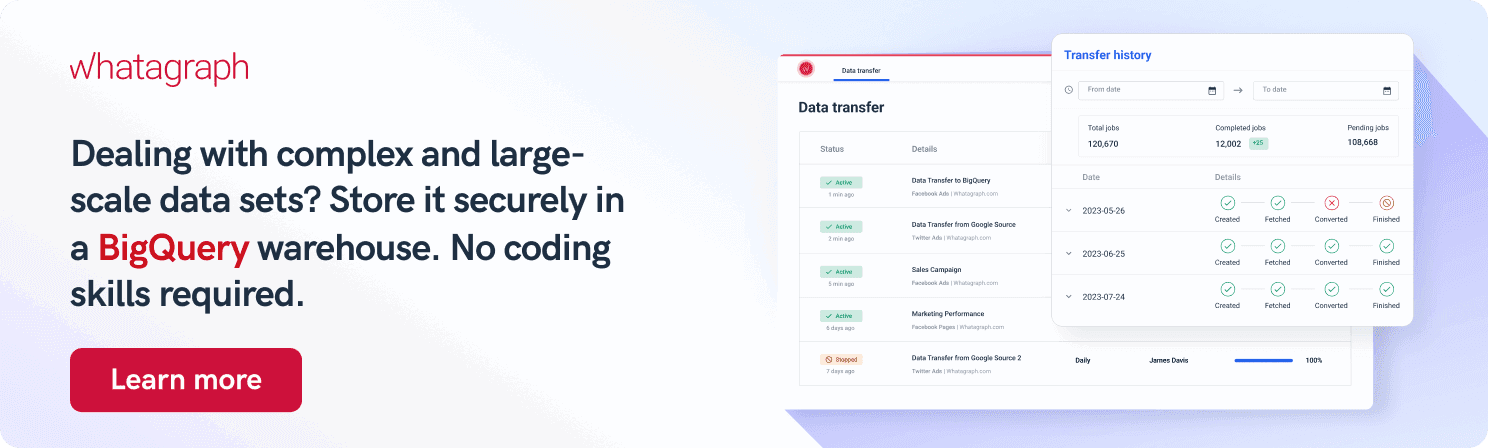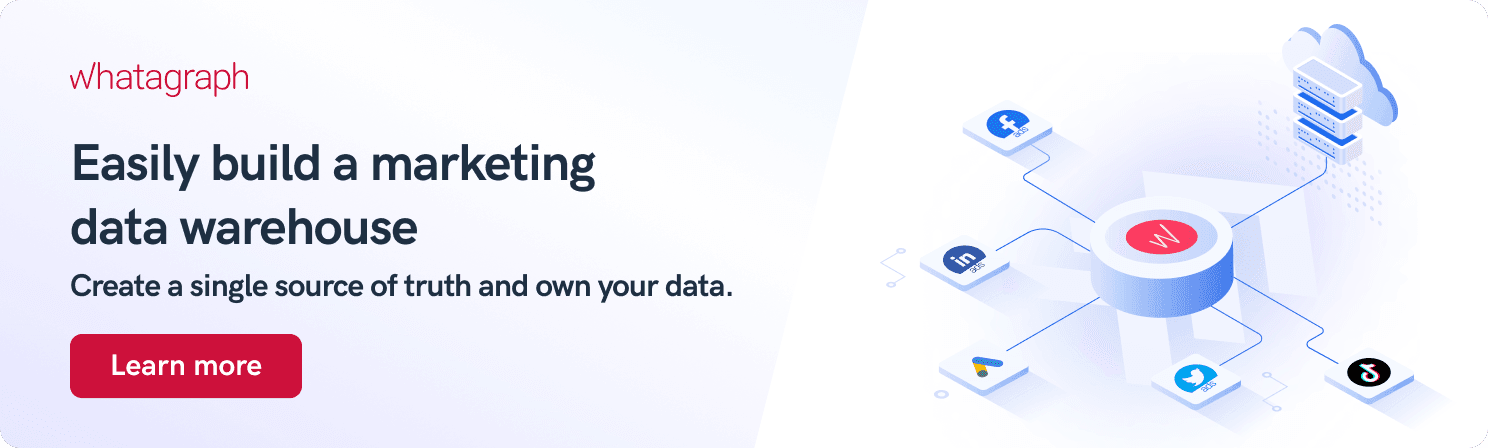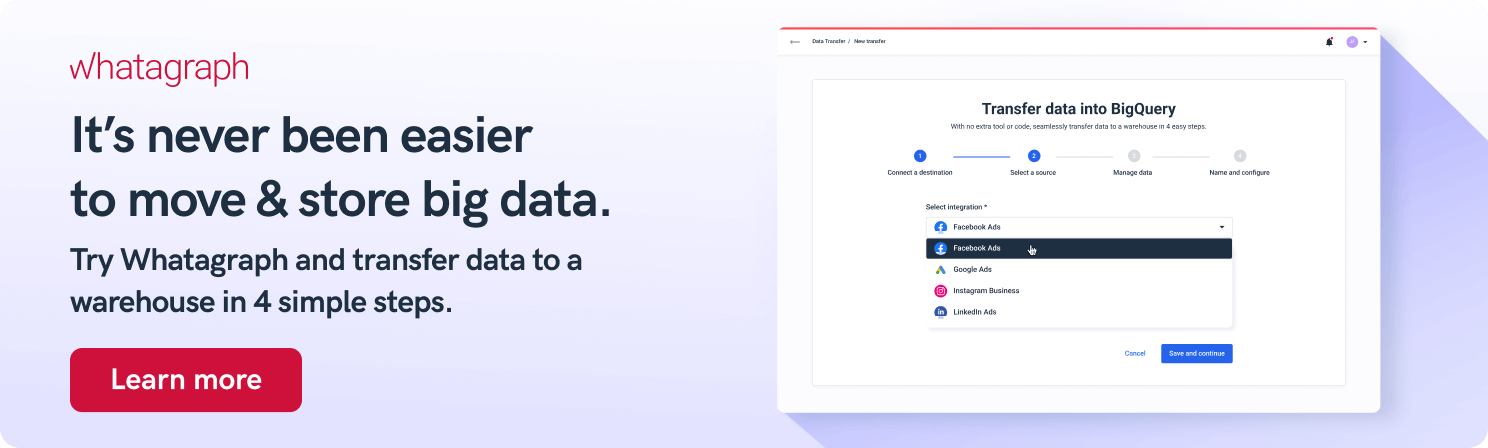7 Practical Benefits of Data Warehousing (+ Use Cases)
Data warehousing has become a key component in achieving business intelligence (BI) that can point out a certain trend or actionable insight.
However, maintaining a data warehouse costs money, often including other products, such as data visualization and an easy way to load data. Those are the costs that you may have difficulty justifying to stakeholders, especially if you can’t quantify the benefits upfront.
But aside from consolidating data for a bigger picture, data warehousing has many other advantages you can apply to your business.

May 10 2023●6 min read
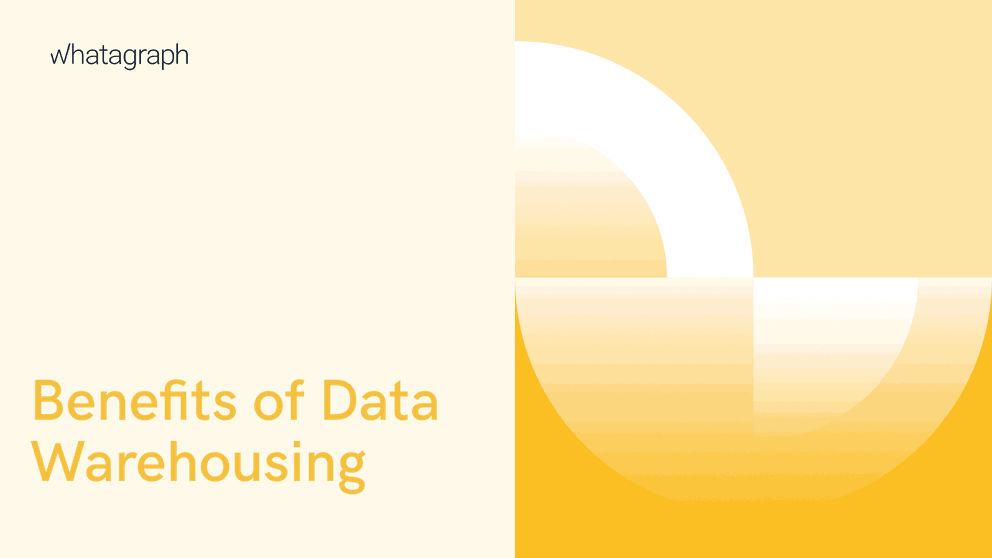
What is a data warehouse?
A data warehouse, or an enterprise data warehouse (EDW), is a centralized repository system that businesses can use to store valuable information, such as customer and sales data, for analytics and reporting purposes.
To develop insights and support business decision-making through business intelligence, data warehouses often combine current and historical data that has been extracted, transformed, and loaded (ETL) from different sources, both internal and external.
What is the main advantage of a data warehouse?
The advantage of a data warehouse is that it converts data from multiple sources into a consistent framework. This leads to more accurate data influencing solid decisions. And when the data from across the business is standardized, each department can produce consistent results.
Data warehouse architecture is built in such a way that it supports online analytical processing, so they are often used for multidimensional data analysis with large amounts of data at the petabyte scale.
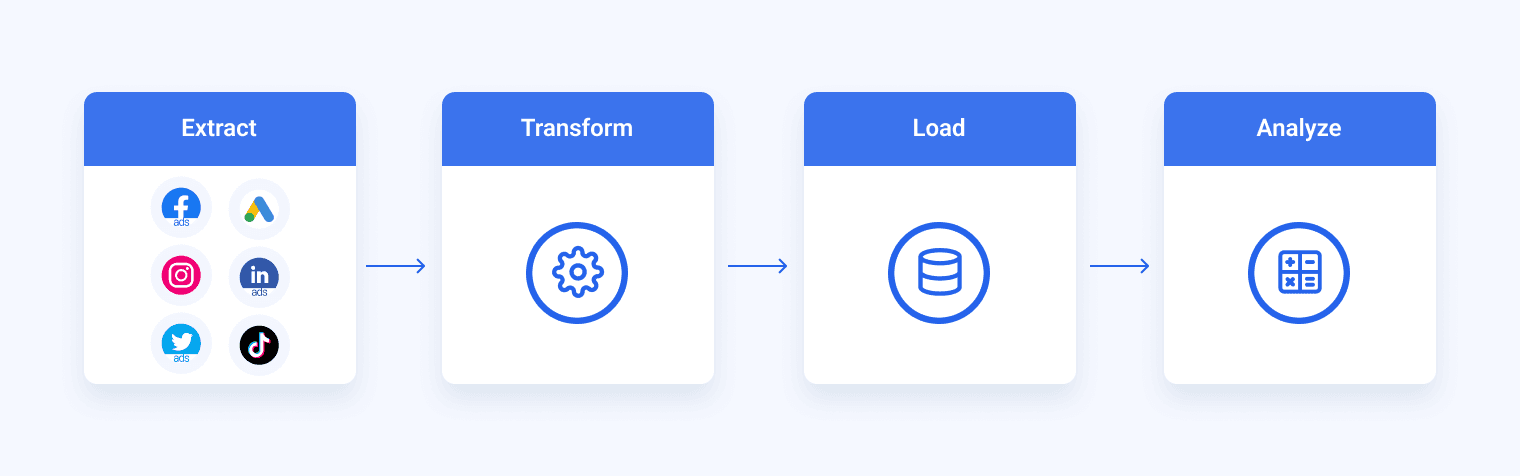
Traditionally, data warehouses were housed in servers within an organization’s physical location (on-premise). Today, on the other hand, more and more data warehouses rely on cloud storage to house and analyze huge data sets. The most common data warehouses include:
- Google Cloud’s BigQuery
- Amazon Web Services’ Amazon Redshift
- Microsoft Azure data warehouses, such as Azure Synapse Analytics and Azure SQL database
- Snowflake
Data warehouses often act as a single source of truth for businesses that use them, as big data is centralized in a safe, non-volatile, and standardized system, so it’s available to relevant teams and employees.
Data warehouse vs. data lake vs. database vs. data mart
But if I have multiple databases, do I need a data warehouse as well? Is a data lake better than a data warehouse?
Let’s just briefly explain each of these concepts so we’re all on the same page.
| Data warehouse | Database | Data lake | Data mart |
|---|---|---|---|
| A centralized repository system of highly structured data that organizations can use to gain insights and bring more informed decisions by the aggregation of data from multiple sources, including transactional systems and relational databases. | A collection of data stored electronically in tables typically related to a single application and built to record one targeted process. Often used for online transaction processing, which captures information in real-time and stores them for later reference. Can be structured as transactional or operational systems. | A large repository for capturing and storing structured, semi-structured, and unstructured raw data. This data can be used for machine learning and advanced data analytics in its raw state or replicated in operational databases and data warehouses after being processed. | A data mart is an isolated subset of a data warehouse that allows individual departments or business teams, such as marketing or finance, to store, manage, and analyze data much faster than by going through the entire company’s data repository. |
7 Benefits of data warehousing
Whether you own a digital agency or brick-and-mortar store, here are some of the benefits of data warehousing that can help your business grow and scale.
1. Maintain data quality and consistency
Your cloud data is not of much use to your organization if it’s poor quality and inconsistent. A data warehouse can improve the quality and consistency of data coming from multiple sources, provided that you fix the errors in the transformation phase before you load your data to the data warehouse.
This preparatory stage (the Transformation part of the ETL process) includes removing duplicate records, putting all data in a standardized format, and correcting outdated data. When your data warehouse stores cleansed, high-quality information, you know you’re using your investment to the fullest potential.
Let’s take a practical example.
A customer service representative may be unable to reach out to customers about defective products and recalls because they lack details for those individuals. On the other hand, if a data warehouse contains a high percentage of duplicate records, the same customer service representative could have inaccurate customer or sales data.
In both cases, a data warehouse could be used to create a quality framework for all teams to follow and make regularly updated business data available to all users that need it.
2. Combine data from diverse sources
As different departments create new data, you need central data storage to keep it in one place.
Customer service, for example, may have information about how many people contact them about specific issues each month. On the other hand, the marketing department probably has data about specific campaign outcomes, such as whether they fell short or were successful beyond expectations.
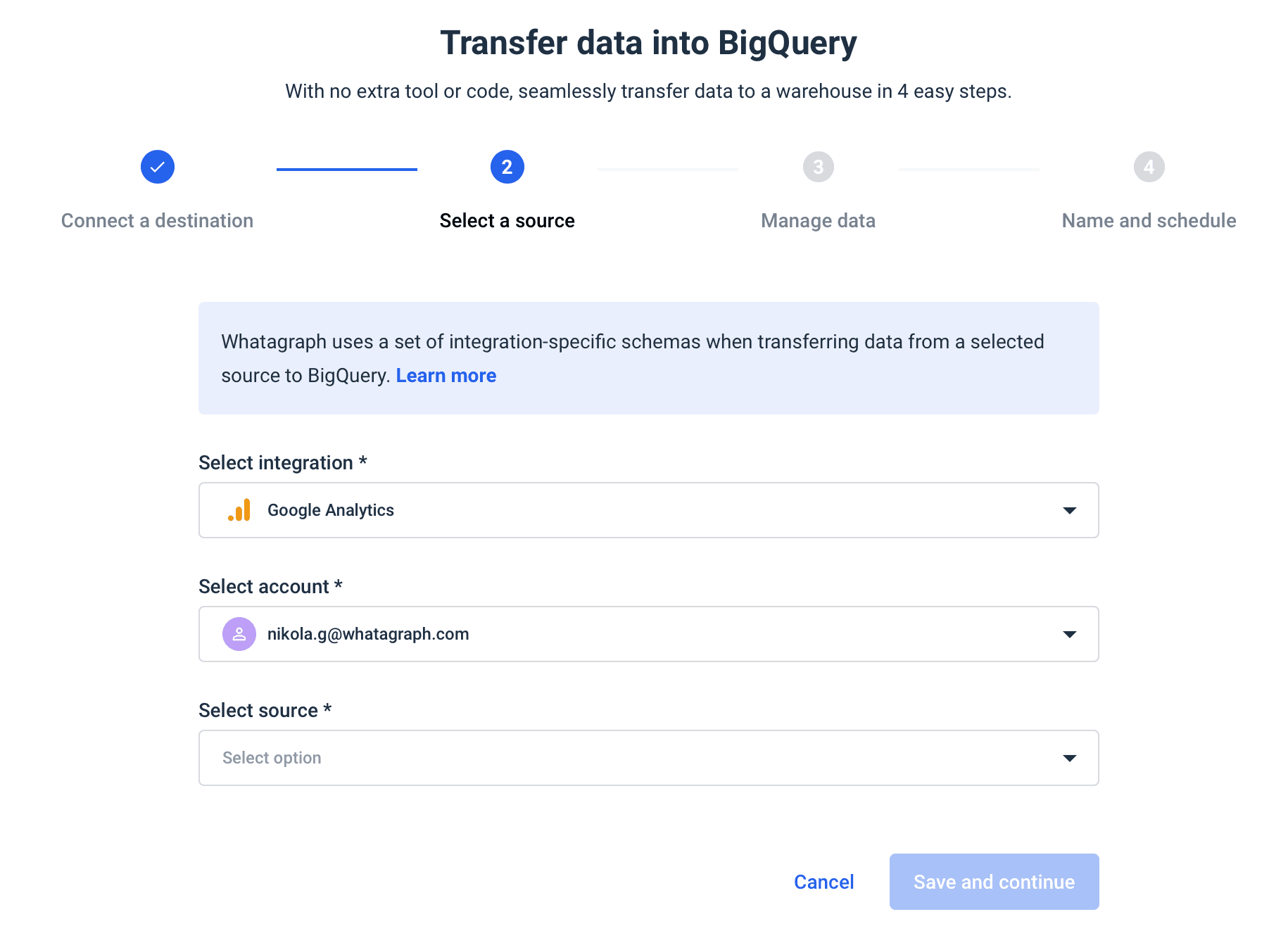
Even within individual departments, data could live on multiple platforms, preventing a consolidated view.
Using a data warehouse, businesses can combine data from all those business processes and make it more useful to decision-makers. Ready access to information collected throughout the organization also minimizes the inconsistencies that occur if teams don’t have unified data.
In a data-driven world, leadership can’t afford to make a decision without information from all affected departments. In doing so, they may reach faulty conclusions that compromise the outcome and put the organization at risk that could be prevented.
3. Eliminate data silos
Long gone are the days of making decisions with gut instincts and educated guesses. Today’s business leaders need fresh data to determine which choices to make, and the fresh data from various sources is provided by a data warehouse.
Effective data management is impossible without eliminating data silos — situations where individual departments control most of their respective information. A data warehouse can prevent those instances, making it easier for end-users to source the information they need without reaching out to other departments to get it.
When users can directly go to one place to get the necessary information and know it’s updated regularly, they’ll feel more confident using it to make decisions that impact a company’s future.
4. Enable business automation
Data warehousing allows businesses to experiment with different forms of automation. Automating different steps within the organization can prevent costly mistakes and accelerate workflows.
For example, they can use software-defined workflows to automate data extraction and transfer, reducing the time needed to collect, process, and visualize information for stakeholders.
For example, with Whatagraph, you can automate each data transfer to your data warehouse by scheduling the data load frequency and putting the whole process on autopilot.
Companies may also automate data analysis and uncover insights faster than before. When users are aware of potential problems on time, they can start locating the root causes earlier.
And with insights from different data sources readily available in a data warehouse, every automation initiative is much easier to implement.
5. Learn more about your customers
Nowadays, it’s understandable and expected that companies offer their customers personalized content. This way, brands increase the chances that people spend more time interacting with a service or website or cause them to spend more money on products.
For some companies, personalized recommendations are an essential part of their business model. For example, most Netflix users choose what to watch after the service’s algorithm suggests content based on previous choices. The bottom line is that if subscribers enjoy what they consume, they’re more likely to remain subscribed and have an overall great experience of using Netflix for entertainment.
Data integration is an essential component of customer intelligence, as it can provide answers to questions like:
- What are the customers’ pain points, and how can you ease them?
- What factors make people more or less likely to complete a purchase?
- How did customer behavior change after a recent website redesign?
6. Gain historical intelligence of your business activity
Having the most current information about a specific aspect of your business is valuable, but it’s still just part of the picture. Decision-makers often need to see how the organization has changed over time and use those insights to make more intelligent predictions and how different implementations have impacted the return on investment.
Data warehouses can contain historical information, allowing business users to call up the necessary information through a few queries. Using a user-friendly data warehouse visualization tool like Whatagraph, executives can even get the metrics themselves without any support from IT teams. Such capability improves productivity and keeps the workflow running smoothly.
7. Increase data security
As a business that regularly deals with customer data, your first priority is to protect the existing and prospective customers’ information. However, keeping information in multiple locations makes data security issues even more challenging. Using PTaaS can help address these challenges effectively.
Since a data warehouse allows you to store data in one location, the data becomes more visible to your cybersecurity team so they can plan how to secure it.
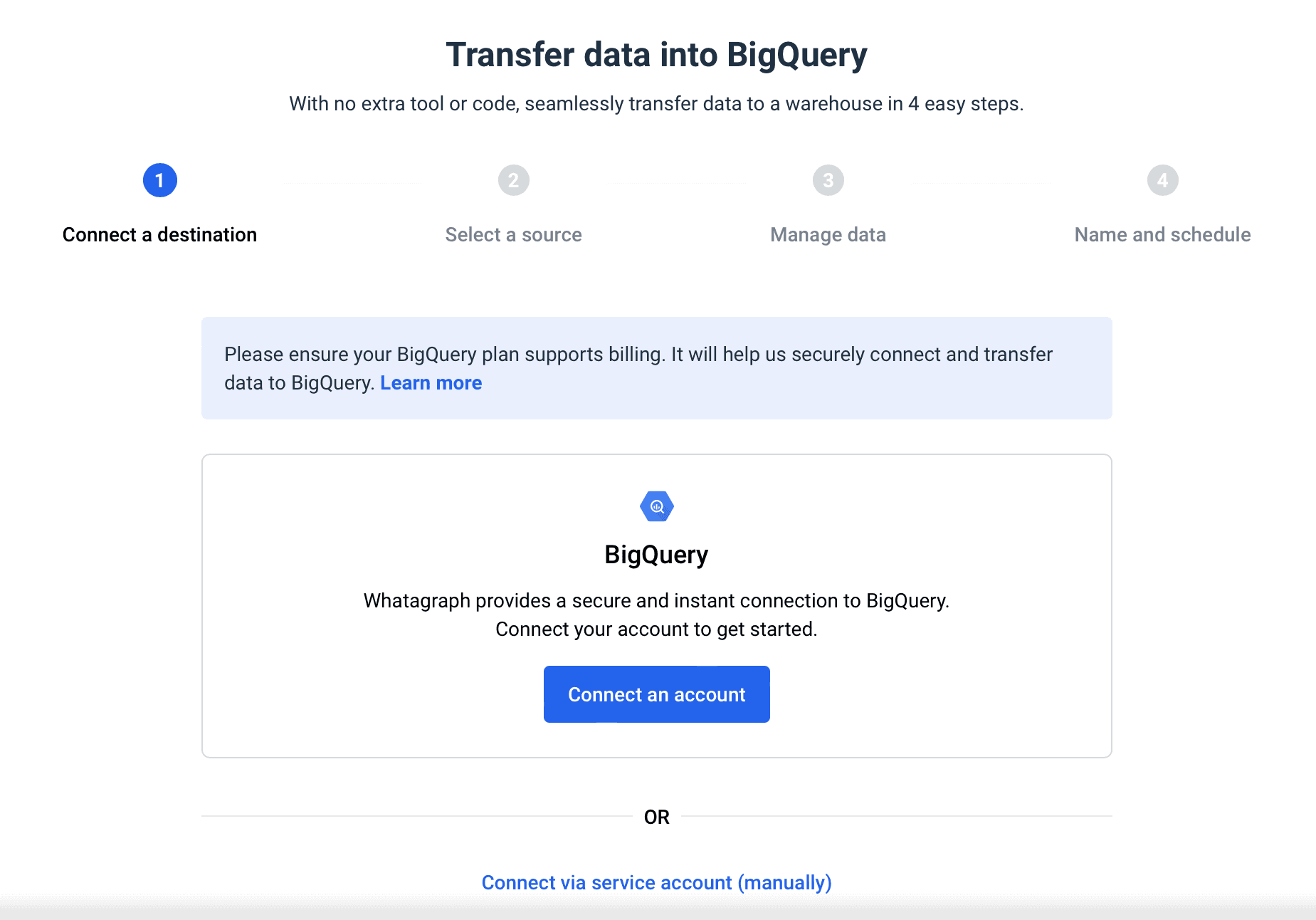
Most data warehouses also have built-in security features that can block harmful SQL code from outside attacks. Others restrict how much data a person can see at the time, reducing the chances they’ll use the content for unauthorized purposes.
Finally, organizations can also specify which people can access data warehouse content and why. As a result, users can only see information that is directly related to their role or task. What is more, some data warehouses can even lock users out if they try to access from unusual locations, making it more difficult for intruders to gain access. These practices are not only essential for data security but also play a significant role in robust identity theft protection, safeguarding sensitive information from unauthorized use.
3 Data warehouse use cases
As data becomes more pivotal to the services that run our world, the role of data warehousing becomes more important. Here are a few real-world examples of data warehouse use today.
1. Marketing/sales
Marketing data can easily get scattered across multiple systems in an organization, including sales databases and CRMs. By the time your team pulls together this data into spreadsheets, the data might already have become outdated.
A marketing data warehouse creates a single source of data that marketing teams can refer to. Also, it allows the consolidation of data from external source systems such as web analytic platforms, social media, paid ads, etc.
This way, all marketers have access to the same standardized data, which allows them to generate more granular insights and better track performance metrics.
2. Team performance evaluation
Data warehouses can even help businesses evaluate team performance throughout the organization. Team leaders can look deeper into team data to create customized dashboards or reports, presenting their team’s performance based on asked metrics.
For example, metrics such as usage patterns, customer lifetime value, and acquisition sources can be used to evaluate customer service, sales, and marketing teams.
And combining data sets from other business areas can also point out how teams have contributed to overall business performance.
3. Stitching data from legacy systems
Legacy data refers to records stored in an old format or obsolete systems, which makes it difficult to access and process. Unfortunately, many organizations still rely on mainframe environments and legacy systems, despite the advancements in cloud architectures and tools.
The business knowledge and rules within legacy systems can be a valuable data resource for analytics. However, this information is difficult to migrate to newer platforms.
The problem is that legacy systems weren’t built to analyze data but rather to perform specific functions.
Data warehouses can connect to legacy systems to collect and analyze data and, using ETL, transform data from legacy systems into modern data formats that newer applications can use.
Conclusion
Businesses that grasp the full benefits of data warehousing are better equipped to adapt to changing market conditions and customer requirements.
An important benefit of modern data warehousing is the ability to use no-code data transfer tools that automate the data loading process so that even non-technical teams always operate with the freshest data possible.
Whatagraph allows users to easily move data from popular marketing platforms to Google BigQuery in just four steps:
- Connect the destination
- Choose the integration
- Set the schema
- Schedule the transfer
You can automate the whole process by scheduling when and how often you want to load your data to BigQuery and when needed, use Whatagraph’s visualization to report on stored data.
Find out more about Whatagraph’s code-free data transfers and get ready to fully exploit the benefits of your data warehouse.

WRITTEN BY
Nikola GemesNikola is a content marketer at Whatagraph with extensive writing experience in SaaS and tech niches. With a background in content management apps and composable architectures, it's his job to educate readers about the latest developments in the world of marketing data, data warehousing, headless architectures, and federated content platforms.