Snapchat Ads for Beginners
When it comes to Snapchat ads, a lot of marketers tend to be dismissive. There are a lot of misconceptions surrounding the platform. But we're here to clear things up: in today's article, we'll cover how Snap ads work, the costs involved, and whether they're worth implementing at all.

Nov 26 2020●6 min read
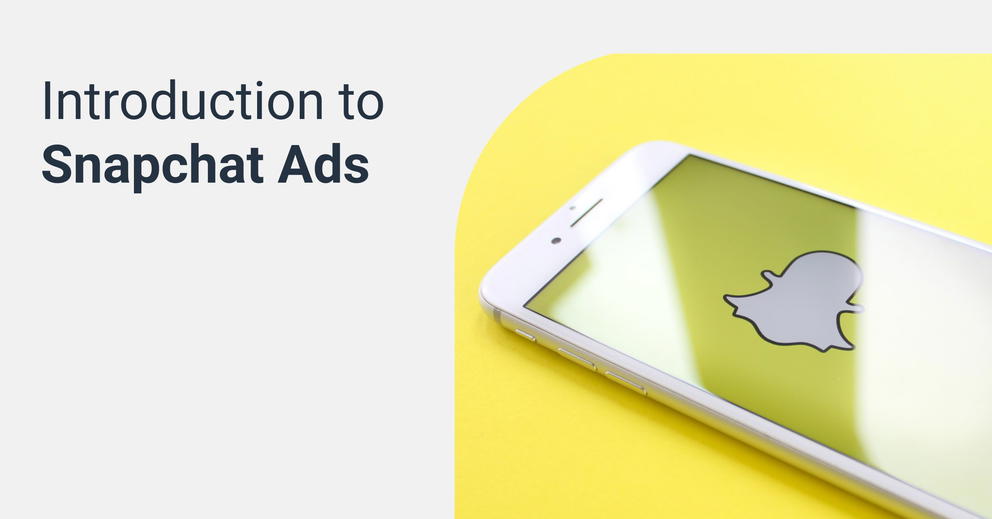
Are Snapchat Ads worth it?
This question is begging to be asked – in fact, it should be the first question when it comes to implementing anything in marketing. It may sound a little odd at first, but advertising on Snapchat is one of the best ways to drive traffic upwards, especially for more youthful demographics.
According to a Pew Research survey of American Snapchat users, 46% reported that they visit Snapchat several times a day. These statistics put Snapchat ahead of Instagram's 42% and only right behind Facebook's 51%.
It's no surprise that Snapchat is wildly popular with the 18 to 24 year old demographic. And for this, Snapchat ads have come to play a key role in business advertisement.
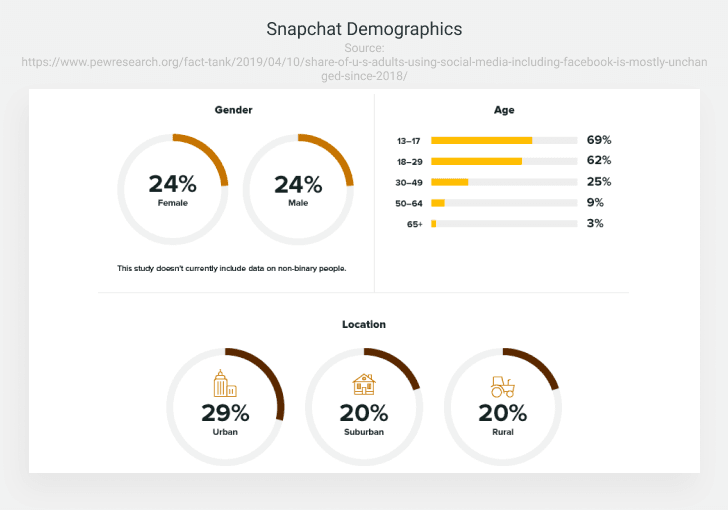
If you're looking for a target market to advertise on Snapchat too, 18-24-year-olds are your best bet. In fact, 186 million people use Snapchat every day, creating 3 billion snaps per day. If you are trying to advertise to this younger demographic, starting with Snapchat is one of the best practices.
So, the numbers are pretty clear – depending on your target audience, Snapchat ads can be worth it.
Type of Snapchat ads and how they work
Now that we've established that Snapchat ads can be valuable, we'll show the different types of Snapchat ads available. We'll also demonstrate how to get started with building ads that can boost your bottom line and start using Snapchat reporting tool.
Similar to most other social platforms, Snapchat has several types of ad formats to offer for marketers. The category you should choose depends on your budget and aims.
Snapchat also gives marketers different attachment types as a way to boost your ROI. Below you'll find descriptions of six different Snapchat ad types.
Snap Ads
There are different Snap ads sub-categories, including videos, photos, gifs, and others. Whatever the format, the ads are always full-screen.
Typically, these ads show up in between different types of Snapchat content. They have a call to action and an option that allows the viewer to take immediate action, like installing an app or clicking through to a specific website.
Snap ads can be up to three minutes long, but studies show that they should rarely ever be close to that long. In fact, the most effective ones are three-to-five seconds long.
Filters
Contrary to popular belief, Snapchat filters aren't just about silly facial filters. Those are called "Lenses," and we'll go over that a bit more later.
On the other hand, filters usually include stylized text and images and are targeted at specific demographics.
You can also use GeoFilters - a feature Snapchat offers to help you target specific geographic areas rather than specific demographics. Marketers use custom GeoFilters with cities, universities, and other public locations. If you don't intend on adding branding details or logos, you can use these filters for free.
Meanwhile, businesses do have to pay to create GeoFilters, starting at 5 dollars. Naturally, the wider the read and the longer the time spent advertising, the more it will cost.
For instance, a two-day GeoFilter, for an area around a specific office building costs roughly $13. Increasing the radius to a full city block bumps the price to about $45. If you're going big, you can target 70 city blocks (or about five million square feet) for $3,000.
Lenses
We've already talked about some of the crazy facial mods that you can see on Snapchat. Puppy ears, rainbow mouths, angel wings – you name it. All of these are actually called lenses.
If you're a marketer, you can use Lenses for subtly advertising your product. For instance, Taco Bell created a lense that turns users into giant tacos. These sponsored lenses leave an impact on people that they are likely not soon to forget.
Story Ads
These ads are essentially a bunch of different Snap Ads consecutively in stories. They can also be handy if you need more than three to five seconds to communicate your message!
Story ads appear in the "Discover" feed, with a cover photo and headline that's aimed at pulling your attention.
Product Ads
If you're trying to show off your new products or bring light to your old ones, you can create a "shoppable" ad! You can use these ads for advertising various products and services to custom audiences.
Commercials
These commercials are exactly what the name implies. Each ad lasts six seconds and is unskippable. Perhaps, it's not the best ad-experience for customers, but it can do the trick.
Dynamic ads
Snapchat released Dynamic ads back in October 2019. These ads are a hybrid of automation and personalization. These ads allow you to lead users to catalog pages for the same products they looked at on your website.
We've established the value of Snap ads and discussed their different categories. Now, let's find out how much does advertising costs there.
The Costs of Snapchat ads
Just like it goes with any marketing effort, you should identify campaign goals before you start running it. This way, you can strategize and test to ensure that you are optimizing and maximizing your ads' usage. At the same time, make sure to track Snapchat ads ROI.
Snapchat ad costs highly dependant on your ad type and campaign goal(s). But to give you a general idea, it can cost you a couple of cents per swipe. It might not seem like much, but cents can compound when you're targeting thousands or millions of users.
Making the most out of your Snap Ads
To make the most out of Snapchat ads, whichever type you choose to run, you should do a few things. The first one in the checklist is testing and optimizing.
While your campaign runs, try testing and monitoring to see which ad campaign(s) are working well. See what time of day the target audience is most active. Once you do this, you can optimize your advertising.
Measuring your results on Snapchat can be a tall task if you plan on using their proprietary reporting system. Thankfully, there are third-party systems to give you a hand with reporting examples.
Whatagraph is a fully customizable reporting platform that gathers data through API and makes complicated data actionable. Actionable data is crucial if you're trying to turn raw data into usable information.
If you're getting started and want to make sure you're doing all the right stuff with your Snapchat advertising, here's a 7-day free trial with Whatagraph.

WRITTEN BY
Roberta AukstikalnyteRoberta is a content writer and editor who strives to share industry updates with her readers. Her professional background includes Public Relations and Customer Success.