Improve add-to-cart conversion rate
Anyone who runs an online retail business knows that one of the most important metrics is the sales number or visitor conversion rate. The entire purchase process was segmented in order for retailers to gain a better understanding of customer behavior and persuade them to complete the transaction. The so-called Add to Cart conversion rate is a relatively new but well-known metric, that plays a huge role in the purchasing process. Here, we'll talk about the significance of add-to-cart conversion, offer some tips on how to improve it, and show you some reporting tools.

May 28 2021 ● 9 min read
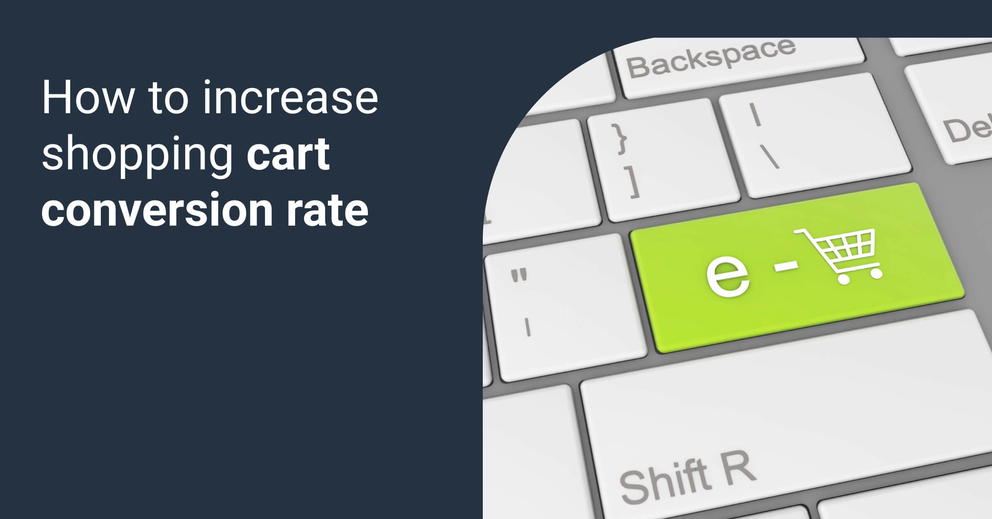
Importance of Add to Cart Rate and Checkout Process
We live in a world dominated by online shops and services, or in a so-called on-demand culture. This means that competition in an online shopping environment is tight, and getting more loyal shoppers who shop frequently is paramount. This is why a lot of online stores with decent traffic don't actually see a high add-to-cart rate. According to some research, the average add-to-cart rate range is between 5%-6.8%, and if it's above 8% or near 9% percent, then the eCommerce site is among the most popular stores.
In other words, seeing these low numbers isn't too concerning, because it's the industry standard. It's easy to compare prices, brands, and products nowadays, so when there are so many options, it's only natural that people don't come flocking to a single e-commerce store. However, it also tells you just how each percent is valuable here, and that if you can go above and beyond to increase that add-to-cart rate, you should definitely do so.
One of the ways to ramp up those numbers is through data analytics, diligent reporting, and figuring out customer behavior. This is one thing physical stores cannot do efficiently, so use the tools which allow you to optimize these processes. A lot of sites rely on Shopify, which already keeps track of a lot of relevant metrics. So, let's see what you can do in order to increase the add-to-cart- rate.
Make Add to Cart Buttons More Accessible
If you look at the top-performing websites like eBay and Amazon, you will notice just how accessible the option is. It is on every product page, which means a user can click on the product, read the specs, comments, and reviews, and then decide whether they want to buy it or not. You can even go a step further and add an additional add-to-cart button that is floating in the upper part of the screen as long as the user is scrolling if the pages can expand to a point when they become too long.
The button should also appear next to each product that is on a browsing page or search results page. Assuming the users know what they want and decided to buy the item without reading the reviews. This eliminates the need to click on the product, add it to the basket, and go back.
In addition to the add-to-cart button, you also need a "buy now" button. This is the option that allows the user to move immediately to the checkout phase rather than putting items in a cart and then going to checkout.
You might think that shoppers are primarily focused on product and service quality and that these elements don't play that big of a role in the grand scheme of things, but you are not entirely right. It's true that quality and price are the priority, but in the case of the marketplace model, your users are also other merchants, and they care about the platform's UI, speed, and features that provide a superior user experience.
Your Unique Value Proposition Needs To Be Visible
Different stores have different selling points or perks for customers. You can see that eBay frequently displays - "Money back guaranteed" message and Amazon displays - "Same day delivery." This is an important element that also drives the add-to-cart rate, and it's good to remind users why they should choose you as their provider. You can place this message right next to the box with the add-to-cart button. Also, make sure to include the link where the whole incentive is explained in detail, like when it can and cannot be applied, how it works, etc.ň
Live-Chat Software
Customers tend to have questions and doubts about online shopping, and without a reliable way to address their concerns, they are likely to leave the site without making a purchase. You need to make sure this does not happen because you are actually losing a customer that was willing to buy the product. One of the best ways of effective online communication with your customers is live chat, which is why it's an important feature to have in your eCommerce stores.
This will allow shoppers to immediately ask questions related to the product, just like they would in a brick and mortar store. It also helps you create an image of a reliable and responsive retailer which translates into a better user experience.
Of course, it can be difficult to be always available given the different time zones and a limited number of customer support agents. Luckily, there are chatbots that you can configure over time to provide answers to some of the frequently asked questions. Then if your chatbot is not able to adequately answer user queries, the users will be connected with a customer support agent.
Seamless Shopping Experience
You need to take full advantage of online shopping capabilities in order to improve the conversion process. This is why online stores want to incentivize people to create accounts on their websites and throw in all sorts of perks for those who are registered users. They give them discount coupons, allow them to use an affiliate program and even award points that can be used later for loyalty programs. You have a higher chance of increasing sales with users who are registered.
This means that shoppers that go to your physical store or access it via a mobile app or website have a unified experience. If you can preserve the items in the cart regardless of where they choose to shop, you automatically add more consistency to the overall purchasing experience. Moreover, you can create checkboxes in your cart so that they can choose to pay for only a portion of the items that are currently in the cart.
Moreover, if users are logged in and simply browse products, you will be able to create an accurate understanding of what they are after. This means you can create custom emails and provide a more personalized shopping experience for those users. Maybe they are interested in a lot of items, but the current price is not working for them, so when those items are with a discount, you can notify them via email.
Creating a Sense of Urgency
In some cases, creating a sense of urgency can help you increase your add-to-cart rate. You can do this, for example, by displaying how many items you have in stock, so if there are only a few left, buyers will be less hesitant to make a purchase. You cannot do this all the time and you will still need to re-stock regularly, but it's undeniable that this method works. Another way is to have special offers for a specific time frame or while the stock lasts, and have coupons that are valid until the end of the month, for example.
Reporting and Data Analysis
Reporting and data analysis are the best ways to have an overview of customer behavior and figure out your strengths and weaknesses. You can use this to figure out where the majority of your buyers are located, what their age groups are, how they find your store, and why you are potentially losing shoppers. Getting more visitors, knowing how to advertise your products, and targeting relevant user groups ultimately leads to an increase in the add-to-cart rate.
You can use a tool like Whatagraph to generate and visualize eCommerce reports. It can be integrated with your eCommerce site, your social media channels, and Google Ads. This allows you to see what assets are performing well, and what's not working. Analyzing reports gives you a chance to come up with theories on how to improve your store and advertising.
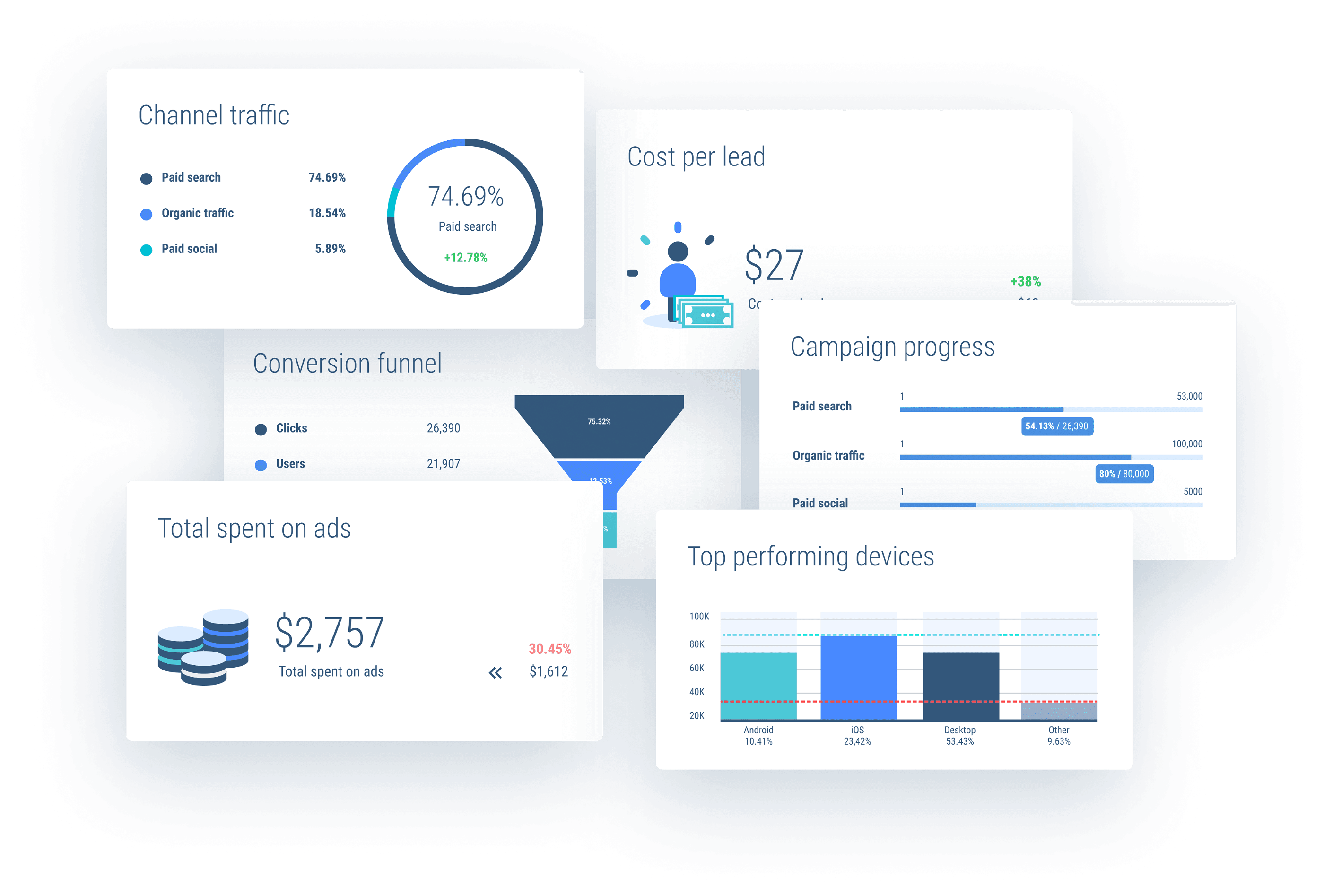
Optimizing for Mobile Users
It seems like basic advice, but you really need to think in terms of mobile design and how to adapt your store to have a seamless shopping experience on small screen devices. Luckily, Shopify themes usually already come with built-in mobile optimization, but if you are going for a custom-made solution, don't forget that it needs to be mobile-friendly as well.
This doesn't just mean the theme or site can load fast on mobile devices. It means having the right size buttons that are visible and easy to tap. It also means you need to allow users to zoom in on the product and examine it closely.
Detailed Product Descriptions
Product description can play an important role in improving the checkout process or add-to-cart rate. They should describe the product, use relevant keyword phrases that allow it to rank high in Google search results, and also answer some questions that shoppers might have. A detailed description makes you look more professional and also builds trust between you and your users.
Ecommerce sites that have poor product descriptions tend to look sketchy and create an impression that the seller doesn't actually own the product. If you come off as a reseller, it tends to signal that there is a product available at a cheaper price, on another website.
Having an affiliate program can also help you with this. People who are passionate about certain products know how to advertise them better, so if you notice that a lot of buyers are buying via an affiliate link, you can check what description that person is using.
FAQ
What is the difference between 'add to cart' and 'buy now'?
Add-to-cart is an option that allows users to put multiple items in their digital cart and go through the checkout process with all of them at once. In other words, they can browse products, pick everything they want, and then pay. The buy now button is there to allow users to go immediately to check out once they pick a specific product that they want. This is useful if you are running a marketplace platform because they might want to buy only a single thing from a certain seller, or if they just want to grab one specific item and pay immediately.
What is a good add-to-cart rate?
The average add-to-cart rate on most of the online stores is between 5%-7%, so if you are not competing with top players, anything within that range and beyond is considered a good add-to-cart rate. However, keep in mind that it is proportional to the number of users who browse your website; if your site is not visible, a high rate may indicate that you are not receiving enough visitors. Moreover, maybe you do have a lot of traffic, but users mostly browse and shop on other sites as well, so it doesn't mean your revenue is low if the add-to-cart rate is low. It does indicate, however, that you should work on incentivizing those users to shop more frequently at your store.
Published on May 28 2021

WRITTEN BY
Indrė Jankutė-CarmaciuIndrė is a copywriter at Whatagraph with extensive experience in search engine optimization and public relations. She holds a degree in International Relations, while her professional background includes different marketing and advertising niches. She manages to merge marketing strategy and public speaking while educating readers on how to automate their businesses.