Google Analytics 4 Data Retention: Everything You Need To Know
Unless you’ve been living under a proverbial rock, you’ve most likely heard of the switch from Universal Analytics to Google Analytics 4. In July 2023, everyone using Universal Analytics will be forced to migrate (we’re not sure if “upgrade” is the better word choice) to Google Analytics 4.

Jan 27 2023●8 min read

And while marketers have been wary of GA4 and its changes, it’s clear that the new version of the tool brings many benefits for tracking detailed data. However, there is one side effect that is not so beneficial - data retention.
Google Analytics 4 data retention period
Google has published a lengthy document on their data retention and if you’re not sure what it means, we’re going to summarize it for you and explain the implications of the new data retention policy.
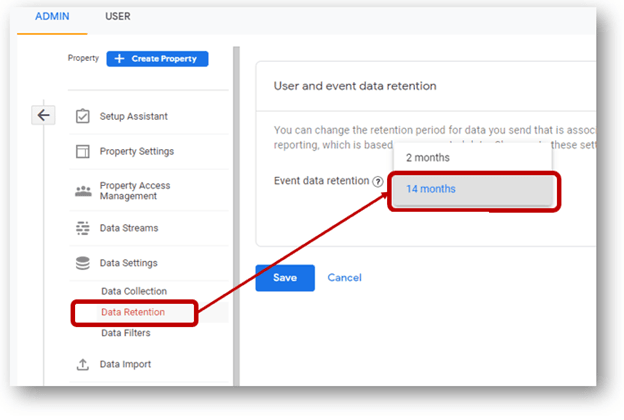
For all Google Analytics 4 properties, the default retention time for data including conversions is 14 months. As for any other types of data related to events, you can choose the event data retention length. There are two default data retention settings you can make: 2 months or 14 months.
Two months is the retention period that is automatically applied to age, gender, and interest data. This retention period is applied to custom reports, otherwise known as Explorations. For other data types, you can go beyond that threshold.
What is the maximum Google Analytics retention?
The maximum data retention period with Google Analytics 4 can be set to 26, 28, or 50 months, but only if you upgrade to a paid Google Analytics 360 plan. It includes all the standard features of the free Google Analytics 4 version, plus advanced analytics options.
Note: Your non-Analytics 360 properties will be set to 2 months data retention by default. If you just changed your data retention period from 2 to 14 months, you won’t get any new activity immediately. New data will start showing up in the upcoming months.
Viewing data beyond 14 months
If you’re wondering if it’s possible to show Google Analytics 4 data that is older than the 14-month threshold, the good news is that it’s possible. However, not without certain limitations that GA4 has for your user data.
You can view the data that is older than 14 months but only for aggregated and custom Google Analytics 4 reports. However, if you want to show explorations reports data, you cannot go beyond 14 months in history.
In short, if you want to do any kind of complex reporting, you’re going to run up against the wall as you can’t go further than 14 months back.
Data retention limits in Universal Analytics
In Universal Analytics, you could set the retention period for your data to anything from 14 months to 50 months to unlimited. In other words, there were no concerns about your data (and your clients’ data).
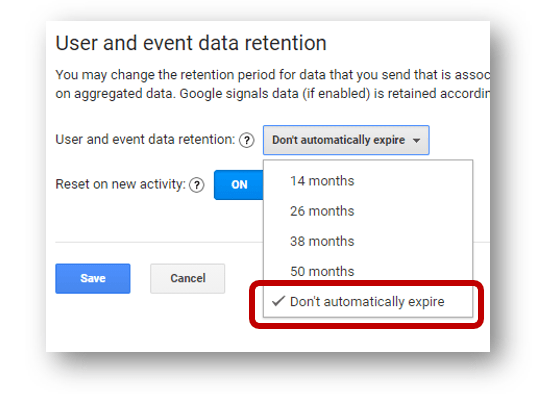
The data retention period is one of the many reasons why marketers (in-house and agencies) are concerned about making the move from Universal Analytics to Google Analytics 4.
Unfortunately, there is no choice here - everyone who is using Universal Analytics will be forced to make a move to GA4 in July of 2023. Needless to say, getting ready for the migration now would be the smart thing to do.
What will happen with Universal Analytics data once Google Analytics 4 rolls out?
While Google has some documentation on their Google Analytics data retention, it is unknown what will happen to your UA data after July 1, 2023.
There are two possible options. In the first one, your data will stay stored for an unlimited period of time (if that is your default setting in Universal Analytics). This is the best possible way out for agencies and account owners.
Alternatively, your data expiration period will go through (anywhere from 14 to 50 months). After this amount of time has passed, all of your data will be deleted.
In the worst possible scenario, once Google Analytics 4 rolls out, all Universal Analytics data will be deprecated and you’ll be starting from scratch with data collection.
The smoothest way to resolve this problem is to store your data in a marketing data warehouse such as BigQuery - but more on that in a second.
How to bypass the Google Analytics 4 data retention period
If you migrate to GA4 in July of this year, your Google Analytics 4 data will be safely stored until September 2024, and after that, you need to find alternative ways of storing data. Of course, the sooner you migrate to GA4, the sooner your data will be gone.
The best solution for marketers at the moment is storing this historical data in a data warehouse such as Google BigQuery. Up until now, BigQuery was something that only larger marketing agencies and businesses with lots of marketing data were using. However, the migration to GA4 leaves you no choice if you want to preserve your digital marketing data.
Luckily, getting access to BigQuery has now become so simple that even beginners to marketing and web analytics can do it.
All you have to do is sign up for a Whatagraph account and start moving all of your Universal Analytics and Google Analytics 4 data to our marketing data warehouse. Besides GA, we also support other data sources such as Google Ads, Facebook Ads, and many others.
Don’t let years and months of data disappear and let your clients down. Book a demo with our team today and find out how you can save your Google Analytics 4 data from going away.

WRITTEN BY
Mile ZivkovicMile is the ex-Head of Content at Whatagraph. A marketing heavy with almost a decade of SaaS industry experience, Mile has managed multiple content marketing teams without losing an ounce of his writing passion.