Looker Studio Pricing in 2025: What You’re Really Paying For
If you're evaluating Looker Studio, the biggest question you're probably asking is: How much is Looker Studio, really?
The answer depends entirely on which version of Looker Studio you’re considering, whether you need data from non-Google platforms, or if you need extra features like Customer Support.

Jun 27 2025●7 min read
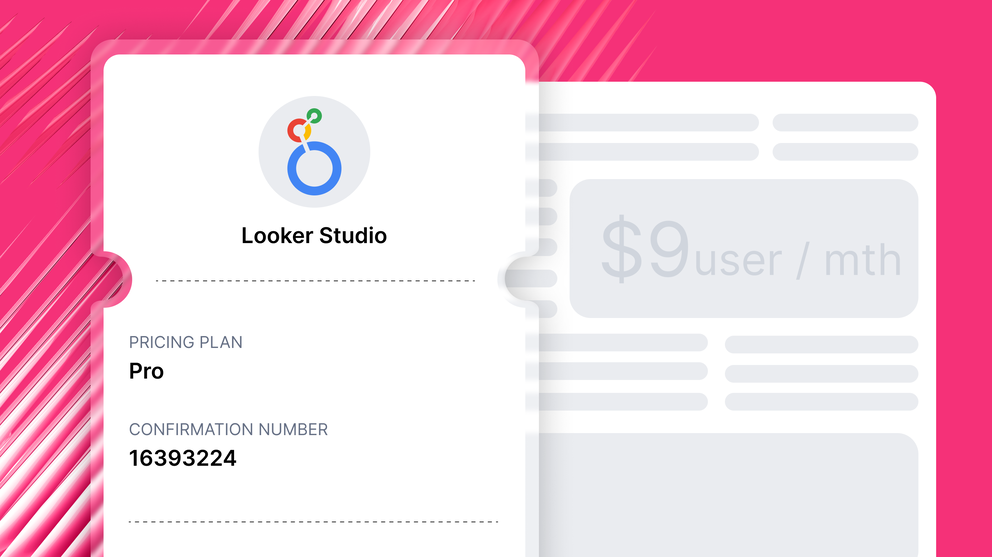
In this guide, we’ll break down the real cost of Looker Studio Free, Pro, and Enterprise plans, explain where hidden fees come from (like third-party connectors), and help you decide whether to upgrade or explore alternatives.
What is the Looker Studio pricing in 2025?
Looker Studio offers three different pricing tiers:
- Free
- Pro: $9/user/month
- Enterprise: $35,000–$60,000 per year for basic setups but can go up to $1M+ per year for large-scale use cases
Let’s look into more details for each of them.
Looker Studio Free Version
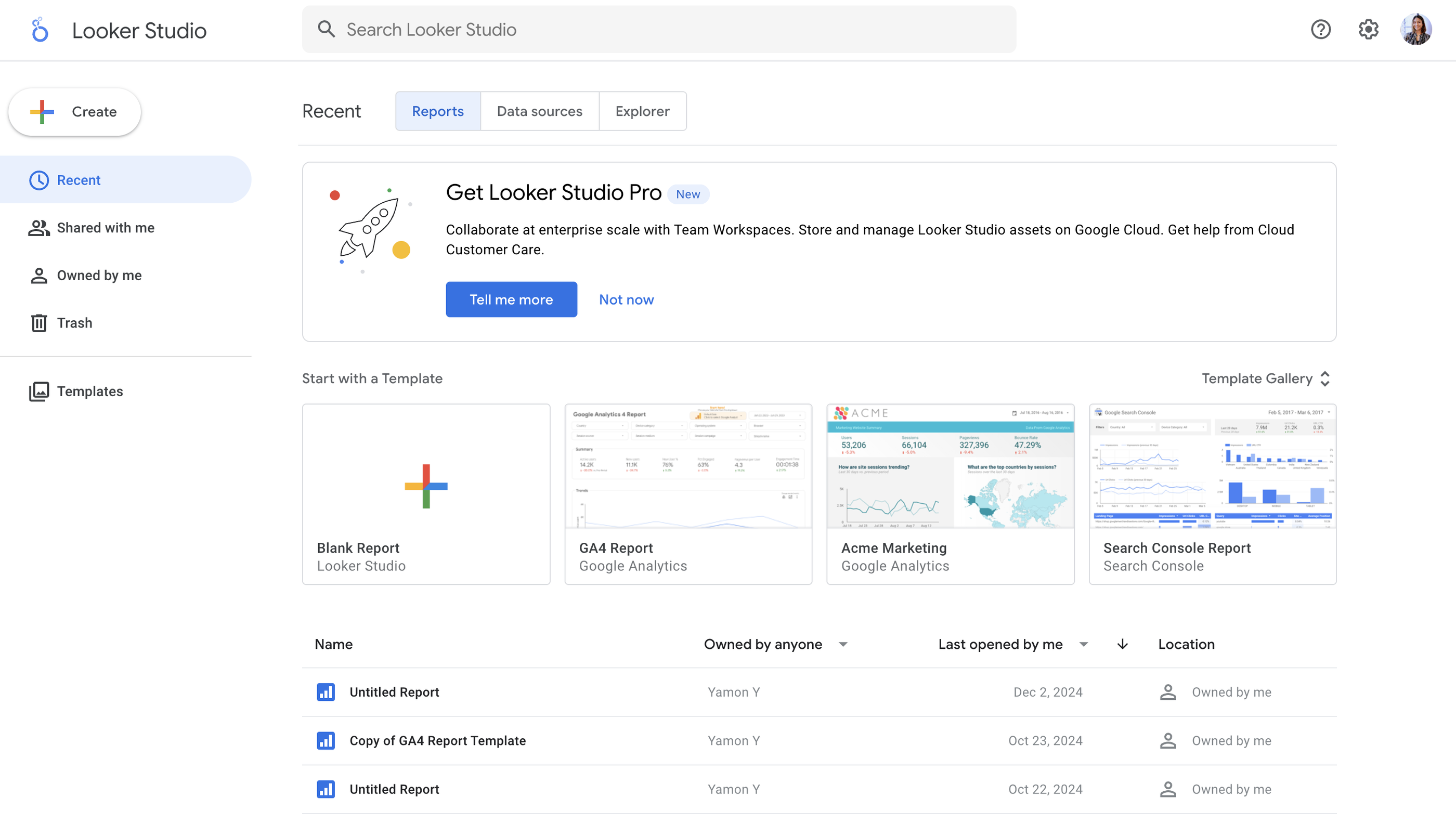
Is Looker Studio free? Technically yes, and that’s a big part of its appeal.
The free version of Looker Studio is widely used by solo marketers, small businesses, and early-stage startups because it gives you access to core data visualization tools at no cost.
All you need is a Google account to start building reports using native Google data sources like Google Analytics 4, Google Ads, and BigQuery.
What’s included:
✅ Unlimited dashboards and reports
✅ Access to Google-owned data connectors (GA4, Ads, Sheets, etc.)
✅ Basic report editing and sharing
✅ Simple data blending and calculated fields
For basic reporting, especially if you’re only using Google tools, the free version works well.
Limitations to watch out for:
❌ No multi-user collaboration: Only one person can edit a report at a time.
❌ No advanced automation: No scheduled or triggered report deliveries.
❌ No technical support: You’re on your own if something breaks.
❌ No enhanced permissions or roles: You can’t control user access beyond basic sharing.
❌ No integration with third-party platforms: Want to pull in Facebook, LinkedIn, or HubSpot data? You’ll need a third-party connector, and those aren’t free.
The verdict:
The Looker Studio free plan might be enough for individual users or internal reporting where non-Google data sources, advanced data blending, dedicated customer support, or full-service automation aren’t priorities.
But if you’re an agency or large team managing both Google and non-Google sources, and you need accurate and holistic marketing reports, it’s not ideal.
Looker Studio Pro
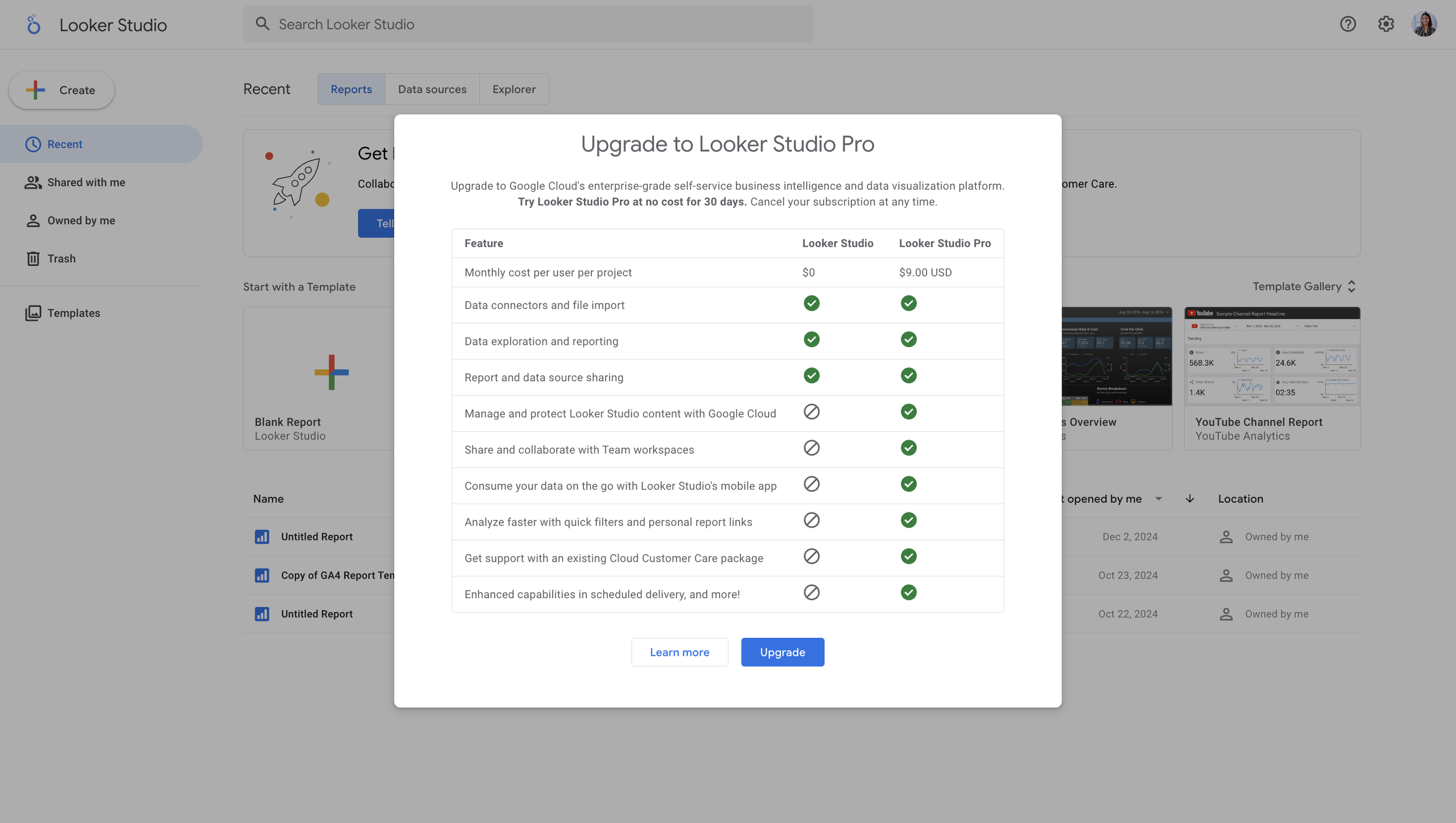
Looker Studio Pro pricing starts at $9 per user per month, but that number only tells part of the story.
While the base price looks affordable on paper, the actual cost depends on how many users and projects you're working with, and whether you’re using third-party data sources.
Let’s break down what you actually get (and don’t get) with the Pro plan.
What’s included:
At a glance, the Pro tier adds key features that teams and agencies care about:
✅ Real-time team collaboration (multiple editors at once)
✅ Automated report delivery (schedule sends or use “Send Now”)
✅ Advanced role management (assign viewer/editor roles at scale)
✅ Enterprise-grade security (data encryption, enhanced access control)
✅ Performance boosts for complex dashboards
✅ Access to Google technical support
These upgrades are essential for scaling teams that need to collaborate smoothly, automate client reporting, and manage permissions across multiple stakeholders.
What you still need to pay for:
Here’s where it gets tricky: Looker Studio Pro cost doesn’t include everything.
- Third-party connectors aren’t included. You’ll still need tools like Supermetrics or Funnel.io to bring in non-Google data – and those often run $20 to $350 per month per connector.
- You’re billed per user, per Google Cloud project. This confuses a lot of users, especially when managing multiple clients. A team with 10 users working across 3 projects might end up with 30 billable seats – not 10.
What starts as a manageable $9/user/month setup can turn into hundreds or even thousands of dollars a month when you account for users, connectors, and project sprawl.
For example, here’s how costs can add up over time:
- Team growth: A 5-person team becomes 10, and your user fees double overnight.
- Multiple clients or departments: If each account is structured as its own Google Cloud project, and each user touches multiple projects, you’re paying for the same user more than once.
- More data sources: Each new platform your clients use — from TikTok to Mailchimp — means another connector subscription, often billed per source.
- Extra overhead: Admin time to manage licenses, manually blend data, or fix broken connectors also adds operational cost — even if it’s not on your invoice.
Okay, but what’s the difference between Looker Studio free vs. paid versions? Here’s a breakdown:
| Feature | Looker Studio (Free) | Looker Studio Pro (Paid) |
| Pricing | Free | From $9/user/month (additional costs for third-party connectors) |
| Data Connectors | 20 free connectors (mainly Google platforms); third-party connectors cost extra | Expanded connector options, but most third-party connectors still cost extra |
| Collaboration | Single-user editing; basic sharing | Real-time multi-user editing, team workspaces, assign roles, org-wide content ownership |
| Report Delivery | Manual sharing via links, Google Drive, PDF export | Automated/scheduled report delivery, embed reports in sites |
| Security | Basic security | Enterprise-grade security, encryption, compliance features |
| Support | Community forums | Priority/Google technical support, SLAs |
| Automation | Manual data refresh | Scheduled/automated updates |
| Customization | Full dashboard templates, white-labeling | Advanced team permissions, more granular access controls |
| Mobile Access | View reports in app | Enhanced mobile app integration, report editing on mobile |
| Performance | May struggle with large/complex datasets | Slight performance improvements, but not always significant |
| Ideal For | Individuals, freelancers, small businesses, simple reporting needs | Agencies, enterprises, teams with complex needs, advanced security/collab |
Looker (Enterprise)
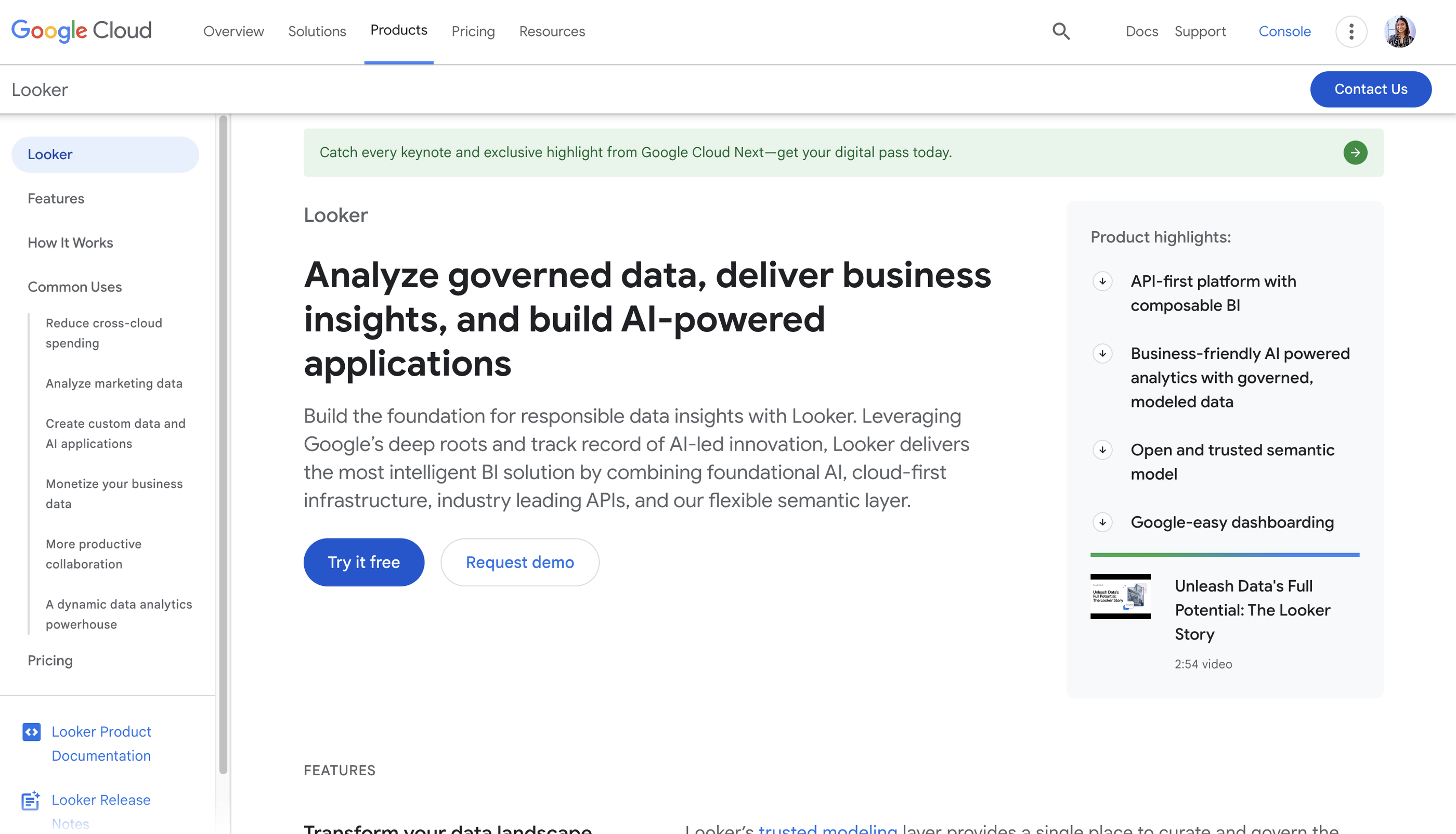
If you’re evaluating Looker Studio cost for a growing or enterprise-level organization, be aware: the enterprise version is a completely different product with a different pricing model and technical scope.
It’s not just “Pro, but bigger” – it’s a full-stack BI platform that’s priced and built for companies with serious data infrastructure.
Unlike Looker Studio or Pro, the enterprise platform doesn’t have a flat monthly rate. Pricing is quote-based, complex, and varies significantly based on your team size, usage volume, and how many data sources or workflows you need.
Here’s what companies typically pay:
- $35,000–$60,000 per year for basic setups (small teams, limited users)
- $50,000–$150,000+ per year for mid-sized companies with broader usage
- $1M+ per year for large-scale enterprise deployments
Costs can escalate quickly, especially with add-ons like user seats, APIs, embedded dashboards, and support contracts.
What’s included:
✅ Full-featured BI suite with custom data modeling
✅ Native connections to BigQuery and other cloud warehouses
✅ Advanced access controls and user permissions
✅ API access for embedded dashboards or applications
✅ Dedicated Google support and professional services
✅ Governance and compliance tools for large orgs
This tier is aimed at data-mature companies that need complete control over their analytics stack — and have technical teams to manage it.
Additional costs to consider:
- Per-user pricing: dashboard viewers alone can cost ~$400/year
- API limits, with overage fees
- Implementation support and onboarding fees
- Annual renewal escalations (5–7% increases are common)
Who this plan is for:
- Enterprises with internal data engineering and analytics teams
- SaaS platforms and tech companies needing embedded analytics
- Teams with the budget and bandwidth for deep customization
If you’re just looking for a scalable way to automate marketing reporting, this version is likely overkill. You’re not just paying more – you’re also signing up for complexity that many agencies and marketing teams don’t need.
What are real users saying about Looker Studio pricing?
It’s great to understand the “official” pricing, but what are some nuances and pitfalls that you should be aware of before you commit to Looker Studio?
For this, we scoured user reviews on G2, Capterra, and Reddit, and compiled the key sentiments here.
✅ Great for basic use
Users appreciate that for basic reporting, Looker Studio is entirely free and that they can get great functionality like interactive dashboards, drag-and-drop feature, and detailed graphs and charts.
For example, Mara, Head of Marketing from the UK, says Google Data Studio is a “good product if you are looking for a free data visualization tool.”
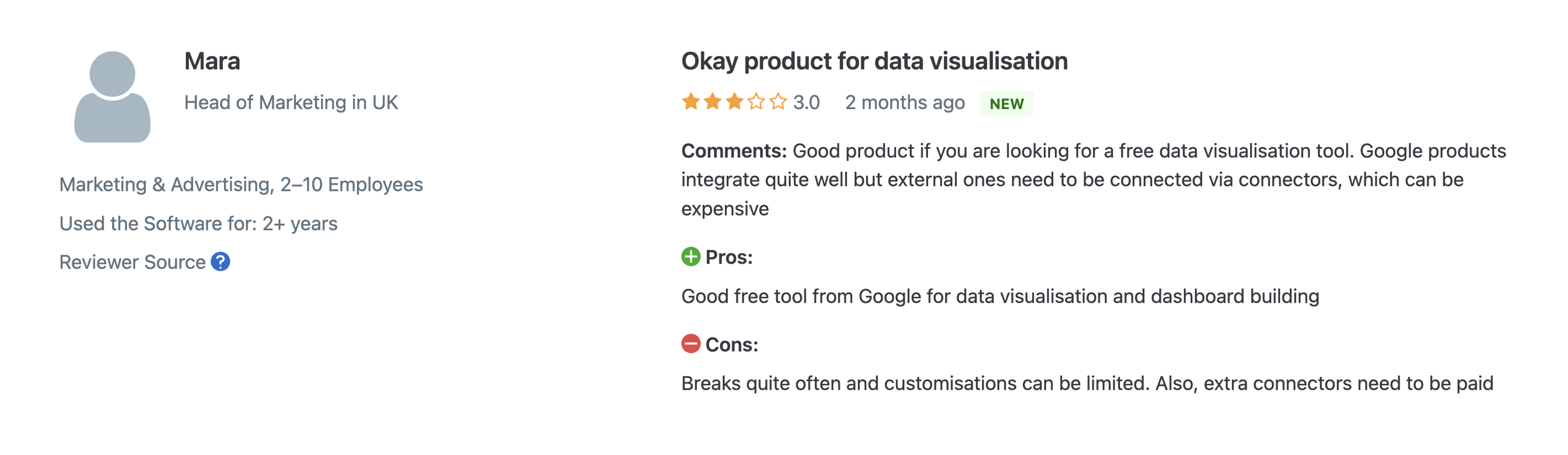
❌ Extra third-party connectors cost build up
But Mara also mentioned that “extra connectors need to be paid” and honestly, it's a huge drawback of Looker Studio.
Looker Studio is only free for Google-based channels, but if you need data outside of the Google ecosystem, you'll hit a brick (pay) wall, like this user – Tomas Meškutavičius, Co-Founder and CPO at Karšta.lt.
Tomas was happy with Looker Studio for visualizing their Google-data, but then quickly realized they needed to pay for Meta Business Marketing data.
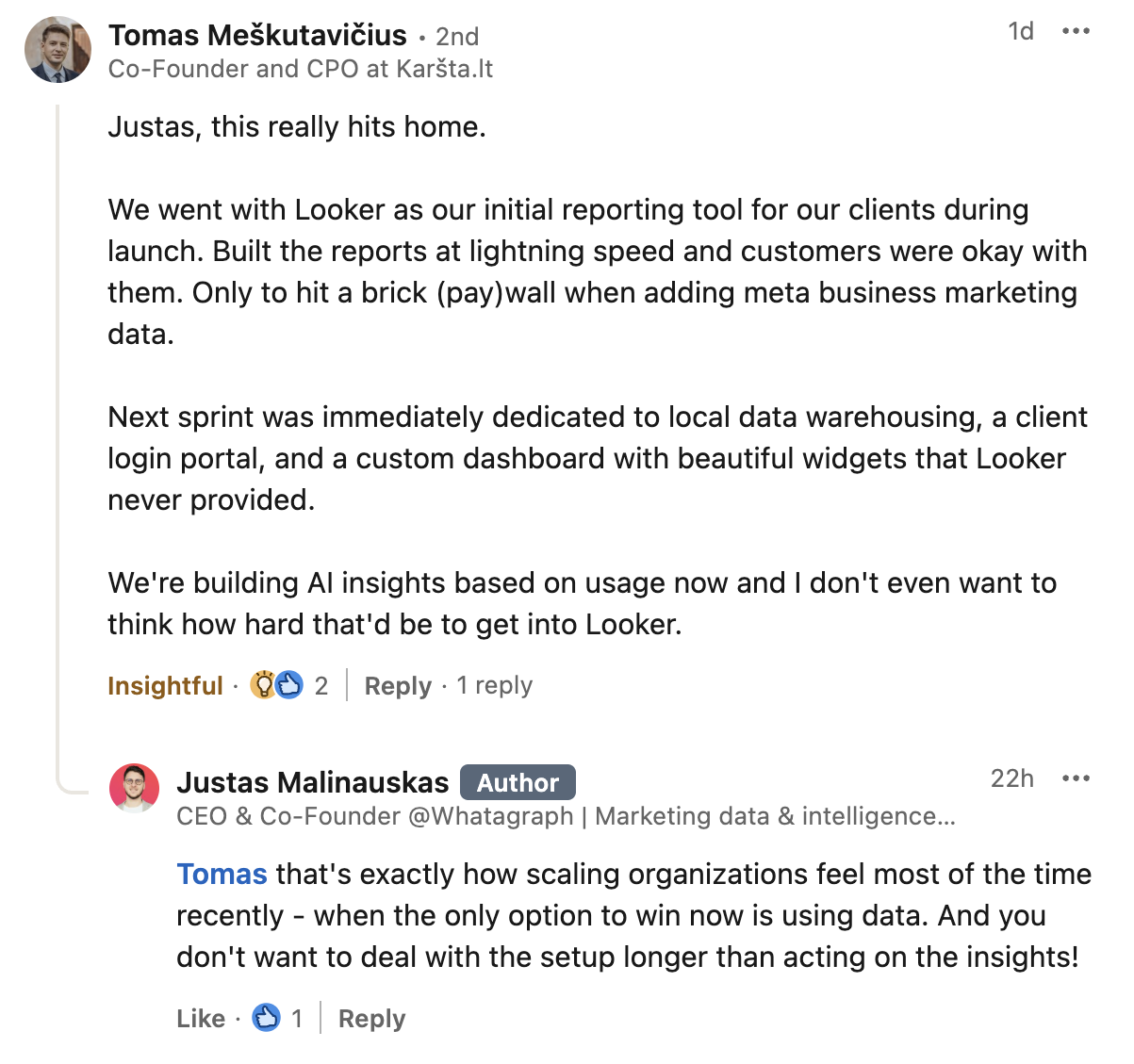
In such a case, you'll need to pay for third-party connectors like Supermetrics or Adverity to get data from non-Google platforms like:
- Facebook Ads
- HubSpot
- TikTok Ads
- Shopify
- Mailchimp
Most connectors are billed separately on a monthly basis, and pricing varies widely depending on the provider, number of sources, and data refresh frequency:
- Entry-level plans: ~$20–$50/month per connector
- Mid-tier packages: ~$100–$200/month for multiple sources
- Enterprise-level plans: $350+/month, especially with real-time syncing or advanced features
For example, if you're running client campaigns across five platforms and need data updated daily, connector costs alone could add $300–$500 to your monthly bill – on top of Looker Studio Pro’s user fees.
In fact, one agency told us they were spending $100,000 per year on a Looker Studio + Adverity setup.
Only one department was actually using it – but because of connector licensing, reporting delays, and the lack of centralized client monitoring, they were stuck with a bloated stack that felt too big to replace, but too clunky to justify.
If you’d like to dig deeper on how much a third-party connector can cost, you can check out this Supermetrics pricing article.
❌ Confusing pricing
On Reddit and across conversations we’ve had with Looker Studio users, the sentiment is that the Looker Studio pro pricing is extremely confusing.
The official docs say “per user per project per month,” but it’s often unclear how “project” is defined, leading to cautious adoption or unexpected charges.
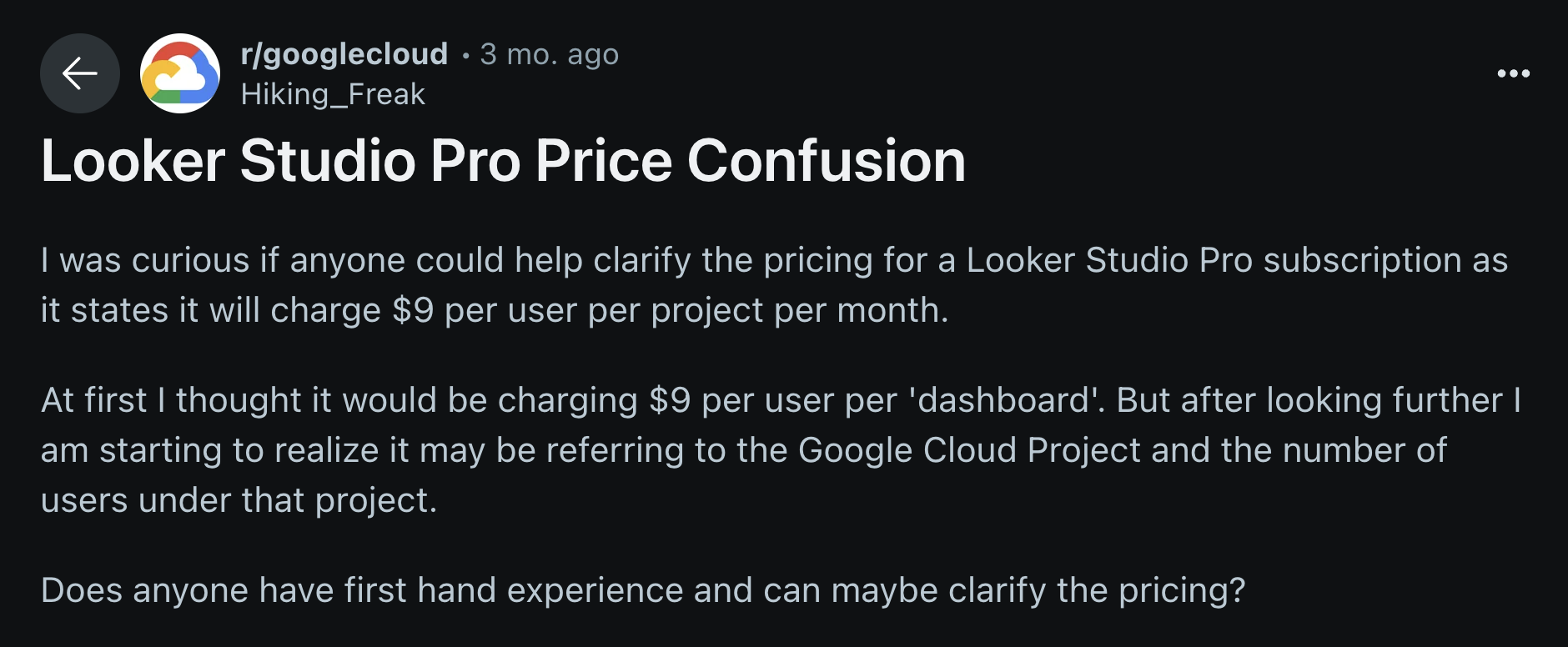
❌ Charges for inactive users
Some teams also worry about being charged for inactive users, since removing or managing seats isn’t as intuitive as it should be.
This Redditor warns that with Looker Studio, you’d need to pay for “every user regardless if they are active or if you even disable them.
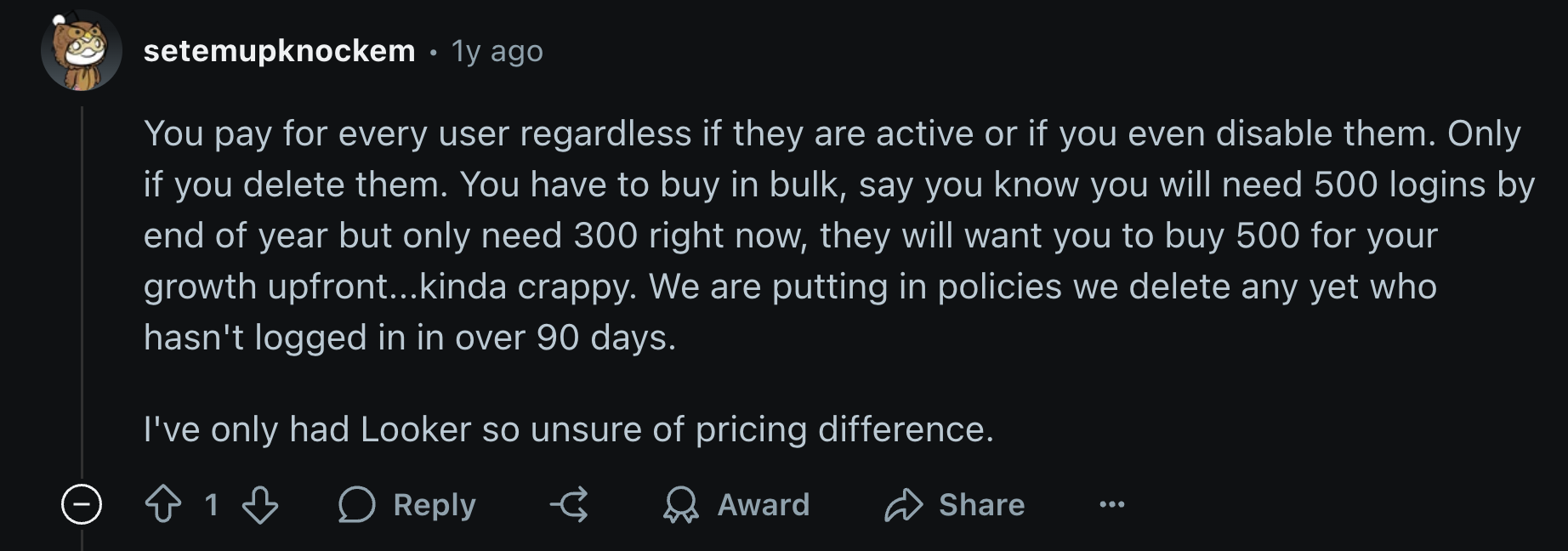
❌ Hidden costs
But apart from the actual Looker Studio pricing per month, you also need to be aware of the hidden costs and limitations that come with it:
- Looker Studio is incredibly slow and be prepared to stare at the loading screen for up to 20 minutes.
- Data blending is limited to 5 sources per blend.
- The interface looks like it’s from the 80s - you need a dedicated data scientist to build reports.
- Third-party connectors break all the time - making your reports inaccurate.
- There aren’t any AI features that will make your life easier.
In fact, our CEO, Justas Malinauskas, wrote a post on the hidden costs of Looker Studio on LinkedIn:
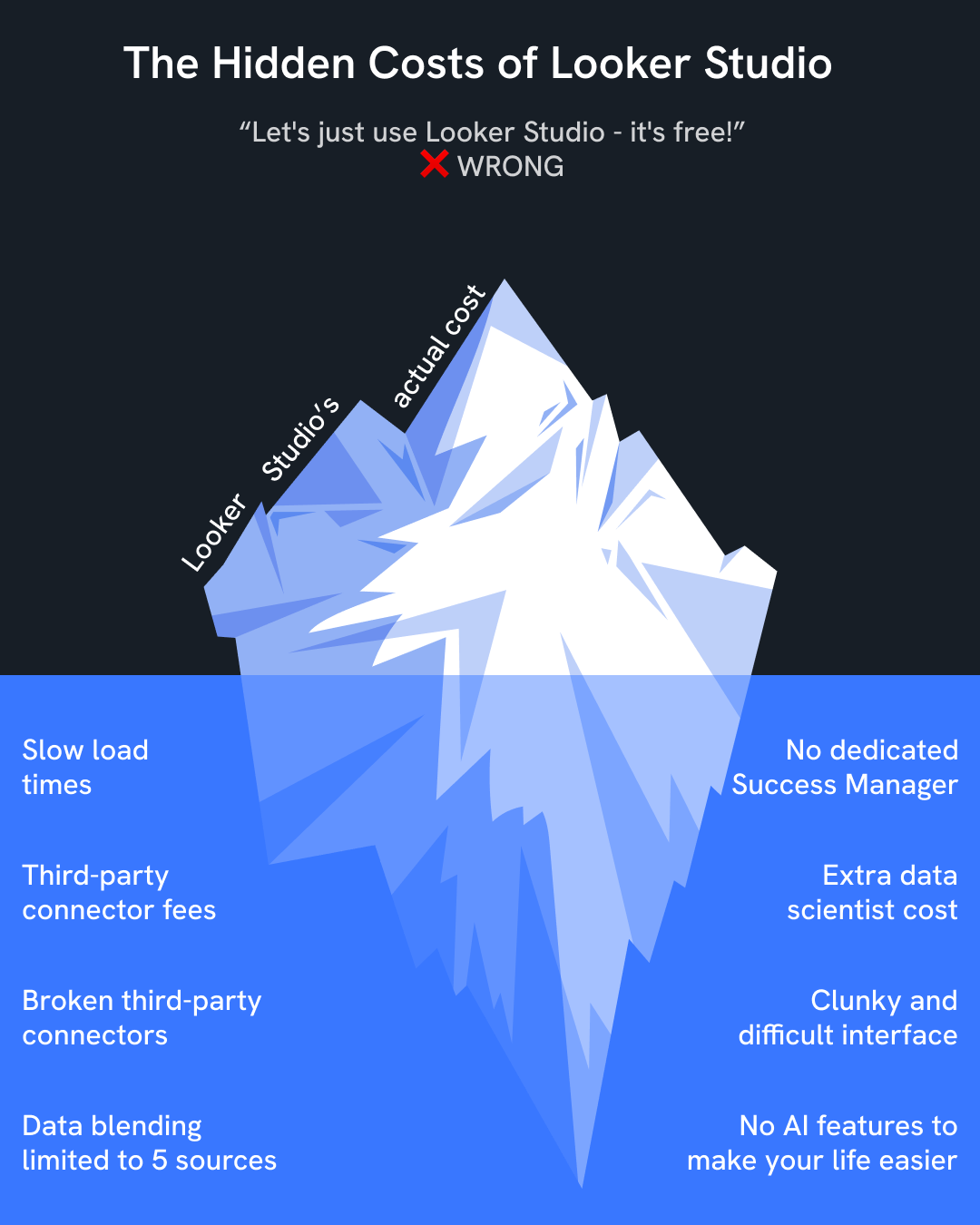
So what does this all mean? Here’s a handy checklist to help you decide which Looker Studio plan to choose (or if at all).
How to choose the right Looker Studio plan (or alternative)
Not sure if you need the free version, Pro, or something else entirely? The right choice depends on your team size, reporting complexity, and the types of data sources you work with.
Here’s how to evaluate your options:
Stick with Looker Studio Free if:
- You’re a solo marketer or analyst
- Your data lives entirely in Google tools (e.g., GA4, Google Ads, Sheets)
- You don’t need automated reports or multi-user editing
- You’re okay working around limitations (no support, manual processes)
This version is perfect for basic internal dashboards or lightweight projects.
Upgrade to Looker Studio Pro if:
- You need collaboration (multiple team members editing reports)
- You’re running client reports or managing multiple stakeholders
- You want automation — scheduled email reports, real-time updates
- You already use or are willing to pay for third-party connectors
Just be ready to manage user licenses carefully and budget for connector costs.
Consider alternatives if:
- You report across multiple non-Google platforms (e.g., Facebook, LinkedIn, Shopify)
- You need an all-in-one marketing reporting tool with built-in connectors and Customer support.
- You want stunning, accurate, and easy-to-create reports.
- You don’t want to troubleshoot connector errors or get “shocker” invoices.
One of the best Google Data Studio alternatives is Whatagraph. Let’s see how the pricing compares.
How Whatagraph pricing compares (and simplifies everything)
Unlike Looker Studio, Whatagraph doesn’t claim to be free. But our pricing is also straightforward, simple, and all-in-one.
All our plans include:
✅ 55+ native integrations (not third-party connectors)
✅ Custom integrations via APIs, Google Sheets, and BigQuery
✅ Unlimited dashboards and reports
✅ Unlimited data blends, custom metrics, and dimensions
✅ AI features – AI performance summary writer, AI chatbot, AI report and widget generator
✅ Data transfer to BigQuery and Looker Studio
✅ Dedicated Customer Success Manager
✅ Live chat support that replies within 4 minutes and resolves most issues with 4 hours
Your CSM will help you with:
- Migrating data from your current platform
- Connecting to channels and data sources
- Organizing your data
- Creating reports
- Anything else you need
There are no surprise add-ons, no third-party connectors required, and no juggling with different invoices.
Whether you’re reporting on 3 platforms or 30, your price stays the same. You don’t get punished for growing your client list or trying new ad platforms.
That predictability makes it easier to budget, scale, and actually focus on delivering insights, not fighting with billing dashboards or broken connectors.
Want to learn more? Talk to our team and we’ll answer all your questions.

WRITTEN BY
YamonYamon is a Senior Content Marketing Manager at Whatagraph. Previously a Head of Content at a marketing agency, she has led content programs for 5+ B2B SaaS companies in the span of three years. With an eye for detail and a knack for always considering context, audience, and business goals to guide the narrative, she's on a mission to create genuinely helpful content for marketers. When she’s not working, she’s hiking, meditating, or practicing yoga.