Tableau Reporting Tool
Data is the most important asset in any business as long as users know how to harness its power. Thanks to data reporting tools, anyone can understand the hidden insights of data and use it to make informed business decisions.

Jun 22 2020●6 min read

Data visualization tools help users understand data better by presenting it in easy-to-understand visuals. They should be easy to learn, fast to deploy, and intuitive to use, as most businesses use them to reach their goals in a short period.
Here, we explain how Tableau works and which Tableau products are available in the Tableau product suite.
What Is Tableau?
Tableau is a reporting tool that lets you create interactive dashboards called workbooks that you can share as reports with other Tableau users. Tableau allows you to create visualizations with data from one source or blended data from multiple sources.
This tool helps simplify raw data into easily digestible visuals so that both technical and non-technical users can understand it. It provides fast data analysis and has attracted the interest of people from different sectors, including business, various industries, researchers, etc., who use it to answer important and complex questions that puzzle their industry.
You can use it as a powerful BI (Business Intelligence) tool that turns data into meaningful insights. Tableau provides data visualizations in the form of worksheets and dashboards. It’s a flexible and secure end-to-end analytics tool for business data.
Some of its best features are real-time analysis, a collaboration of data, data blending, and no need of technical knowledge.
One of the best alternatives to Tableau is the Whatagraph reporting tool that allows you to create clean and simple reports that will help your business grow.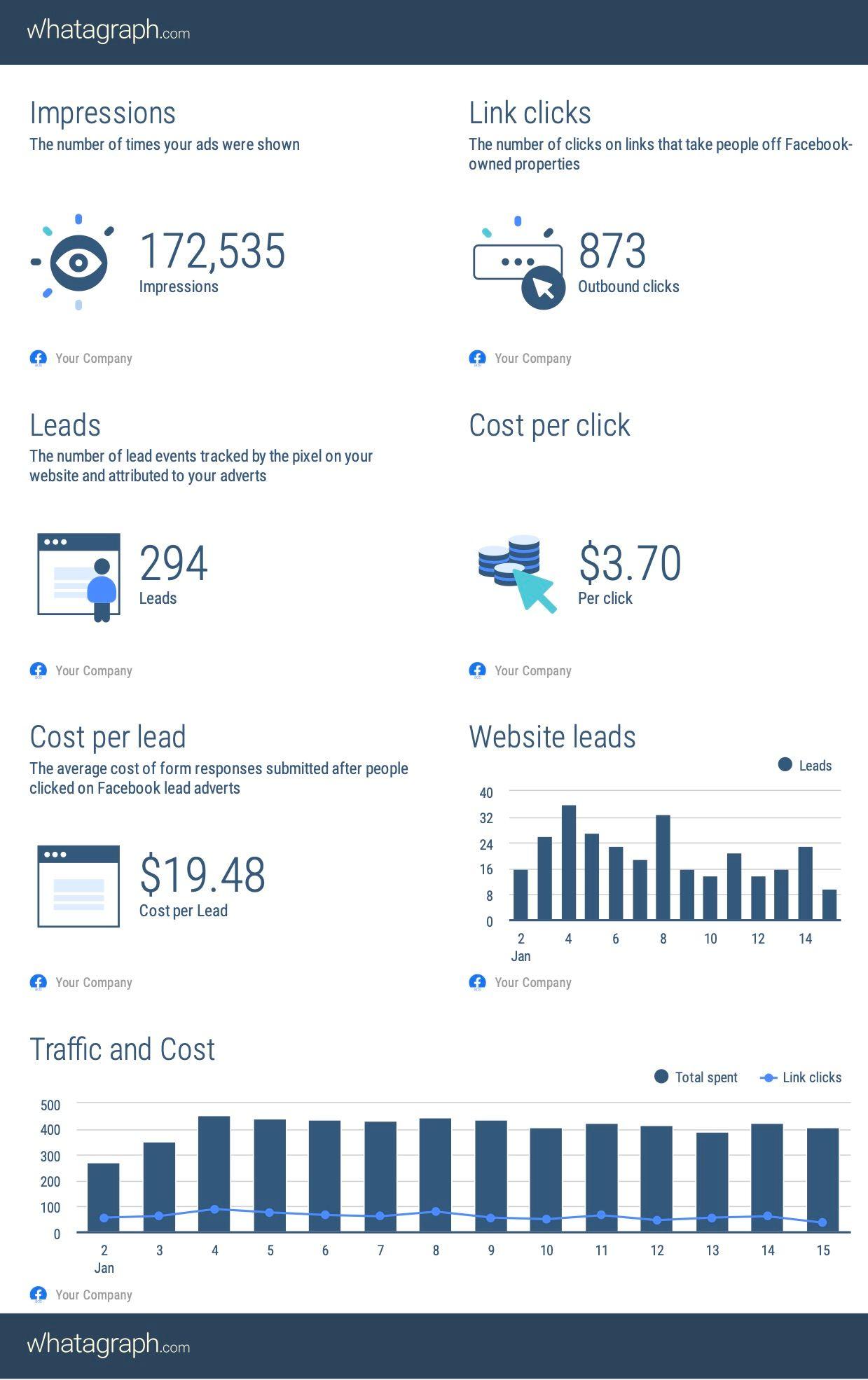
What Is Tableau Used For?
A tableau is a tool that performs data visualization and allows quick analysis of data. Visualizations in this tool are created as worksheets and dashboards.
The tool allows you to build dashboards that produce meaningful insights and drive your business forward. You can use it to explore data with limitless visual analytics.
The major uses of Tableau include:
• Translating queries into visualization;
• Managing metadata;
• Importing data of all ranges and sizes;
• Creating ‘no-code’ data queries for non-technical users.
How Does It Work?
The major work of this tool is to connect and extract data from any database, be it a simple database like PDF and Excel, a complex one like Oracle, or a database in the cloud-like Google Cloud SQL, Amazon Web Services, Microsoft Azure SQL database, etc.
Once it’s launched, ready data connectors are available that provide a connection to any database. The number of Tableau-supported data connectors depends on the version of the tool that you have purchased.
The extracted data can be connected live or extracted to Tableau Desktop – the tool’s data engine. Here, the data analyst works with the pulled data and creates visualizations in the form of dashboards which are shared with users as static files. These files can be viewed with Tableau Reader.
The data visualizations created in Tableau Desktop can be shared with others using Tableau Server after being published in the Tableau Desktop. Tableau Server allows end-users to access the files from a mobile, desktop, or email and use it accordingly.
As you can see, Tableau has its developer and sharing tools, and now we are going to analyze each product separately so that you can better understand how the entire platform works.
Tableau Reporting Tools
The Tableau product suite includes five products or tableau reporting tools:
1. Tableau Desktop;
2. Tableau Public;
3. Tableau Online;
4. Tableau Server;
5. Tableau Reader.
They can be classified into two sections for better understanding of data analytics in Tableau:
Developer tools – Tableau Desktop and Tableau Public which are used for the creation or development of charts, dashboards, reports, and other visualizations.
Sharing tools – Tableau Online, Tableau Server, and Tableau Reader which are used to share the dashboards, reports, and other visualizations created in the developer tools.
Now, let’s learn more about each of these Tableau tools.
1.Tableau Desktop
This product offers a rich feature set and allows coding and customization of reports. Tableau Desktop is used for creating all the necessary work, from creating the reports and charts to combining them into a dashboard.
It allows you to connect to Data Warehouse and other types of files for live data analysis. All dashboards and workbooks created here can be shared publically or locally.
Based on the publishing option and the connectivity to data sources, the tool falls under two categories:
Tableau Desktop Personal - in regards to the development features, it is similar to Tableau Desktop. This version doesn’t allow online publishing of workbooks but keeps them private so it can only be distributed in Tableau Public or offline. The access is limited.
Tableau Desktop Professional – it provides full access to all kinds of a data type, and it’s ideal for users who want to publish their work in Tableau Server.
2.Tableau Public
This version of Tableau is designed for cost-effective users who want to share their files with the general public. The workbooks created here must be saved to the public cloud of Tableau to be accessed and viewed by anyone.
They can’t be saved locally, so there’s no privacy as anyone can download and use the files once saved to the cloud.
3.Tableau Server
This version is used for sharing the visualizations or workbooks designed in the Tableau Desktop across the organization. Once the workbook is published in the Tableau Desktop, you can share it in the Tableau Server where licensed users can access and use it.
Licensed users don’t necessarily need to have the Tableau Server version installed on their device, but only the login credentials and multi-factor authentication, if enabled. This will let them check reports via a web browser. Tableau Server has high security which is suitable for an efficient sharing of data within the organization.
The organization is responsible for the software and hardware maintenance, while the full control over the server is given to the admin of the organization.
4.Tableau Online
The functionalities of Tableau’s online sharing tool are similar to Tableau Server. However, the data is stored on cloud-hosted servers maintained by the Tableau group.
The data that can be published on this Tableau version has no storage limit. The tool can create a direct link to more than 40 data sources hosted in the cloud-like Spark SQL, Hive, MySQL, Amazon Aurora, etc.
The workbooks have to be created by Tableau Desktop to be published here. Tableau Online and Tableau Server both support data that’s streamed from Salesforce.com, Google Analytics, and other web applications.
5.Tableau Reader
This free Tableau tool allows viewing of visualizations and workbooks designed in Tableau Public and Tableau Desktop. It allows the filtering of data, while editing is restricted. Anyone who gets the workbook can view it in Tableau Reader, which means the tool has zero security level.
The created dashboards can be shared and viewed only by those who have Tableau Reader.
Benefits of Using Tableau
Here are some of the most important benefits of using this fantastic data visualization tool:
- Amazing Visualizations
Tableau’s unique in-built features allow you to work with an abundance of data that are not ordered in any way to design different visualizations. It also allows you to switch between various visualizations to get a greater context, drill-down data, and explore it at a minute level with the help of the Tableau dashboard.
- User-friendly Approach
This is one of the most important benefits of Tableau – the ability to be used by non-technical users. Most of the features in this tool are in a drag-and-drop format, so each visualization is self-depictive and intuitive.
- In-depth Insights
The tableau reporting tool allows organizations to analyze data without focusing on specific goals. Visualizations can be explored and the same data can be viewed from different angles.
You can visualize it in different ways and add components for analysis and comparison to frame “what if’ queries. This is extremely beneficial when working with real-time data.
- Adding Datasets
No matter if it’s an Excel document or a database, you can easily add new datasets with Tableau which will automatically blend with the tool using common fields.
- Switching Between Visualizations
The ability to switch between different visualizations can produce a greater context with the option for data drilling and exploring it at a minute level.
FAQs
Is Tableau a reporting tool?
Tableau is one of the top reporting tools that help businesses organize raw data and present it in simple formats that are easy to understand. You can use it to create interactive reports with clear visualizations so you can quickly turn business data into actionable insights.
What is the difference between Tableau reports and dashboards?
Dashboards can be updated in near-real time using cloud-based technology. Dashboards are visual and interactive, so you can engage with the information and create their own analyses. Reports, on the other hand, are static—they offer detail, but you must extract insights from a compilation of data.
What are the different types of reporting in Tableau?
Reports in Tableau can take various formats: tables, spreadsheets, and PDFs are all common outputs. Visualizations can include charts, graphs, or histograms. You can also build reports as customized dashboards that you access through a web browser.
Key Takeaways
Tableau is one of the most reliable and powerful data visualization and data reporting tools on the market. It simplifies raw data into easy-to-digest formats so that you can make informed decisions about your business Tableau Product Suite includes five products: Tableau Desktop, Tableau Public, Tableau Online, Tableau Server, and Tableau Reader.
Tableau can pull data from any platform and requires no programming skills or technical knowledge to use it. It has self-explanatory features and a drag-and-drop feature.
The advantages of using this tool include in-depth insights, great visualizations, user-friendly interface, adding datasets, and switching between different visualizations.
Overall, Tableau helps businesses of all kinds to manage their data effectively and to use actionable insights for their growth.

WRITTEN BY
Indrė Jankutė-CarmaciuIndrė is a copywriter at Whatagraph with extensive experience in search engine optimization and public relations. She holds a degree in International Relations, while her professional background includes different marketing and advertising niches. She manages to merge marketing strategy and public speaking while educating readers on how to automate their businesses.