Performance dashboard for business growth
It can be difficult for startups to survive in today's world and compete with already established corporations. There are advantages to having a smaller business, as you can devote more time to nurture a relationship with your customers and more actively communicate with them. Unfortunately, wrong decisions can easily lead to the downfall of any startup, as it will require a lot of capital for them to recover.

May 21 2021 ● 7 min read
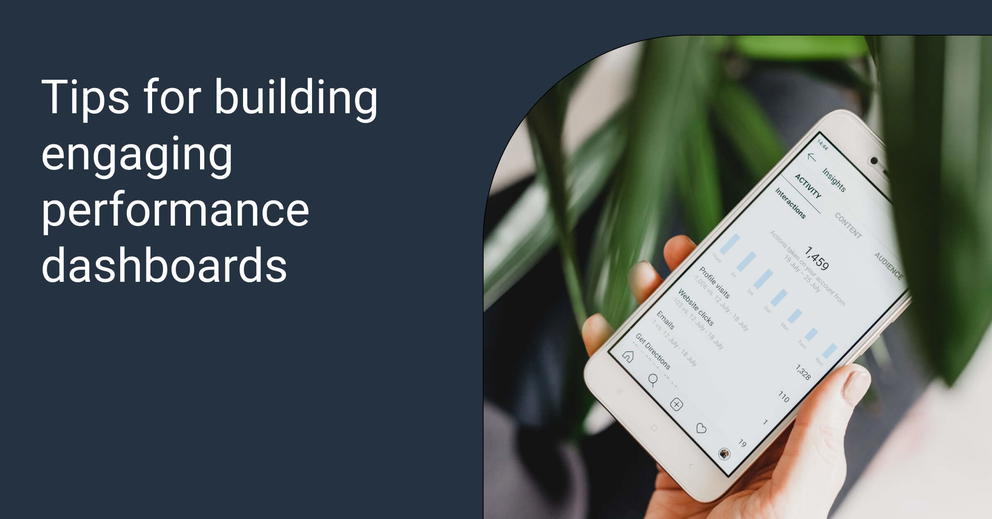
Diligently gathering and organizing data can help you better allocate your time and resources. Moreover, it helps you prioritize action items that can lead to generating more revenue.
However, aggregating, organizing, and monitoring data can be extremely time-consuming and tedious for startups. Fortunately, there are lots of apps that can help you monitor critical business processes, and come up with relevant and timely information. This is usually done through a performance dashboard or data dashboard. Basically, you use a tool that is connected to multiple data sources and can extract and transform that data into relevant insights. The data is then visualized and you can perform data analytics, which leads to accurate business intelligence.
Here we will talk about performance dashboard examples, and tell you what are some key performance indicators that you can monitor.
What Are Performance Dashboards
A performance dashboard is basically another name for a data visualization tool that allows you to have a better representation or to closely follow all of the KPIs relevant to your line of work. In other words, you are extracting and transforming data from multiple sources, and your funnel it into a single data warehouse. With this centralized approach, you can have everything neatly organized in one place, and have an overview of that data in a form of charts. These charts are your data dashboard and you can track the performance of your assets or efforts.
Since you have all of the key performance indicators on a single screen it's a lot easier to create a more cohesive strategy or to isolate problems and come up with relevant solutions. There are a few different data dashboards that are generally relevant for the company's performance, so it would be useful to go over these dashboard examples.
Sales Performance Dashboard
Given the importance of generating revenue, it only makes sense to start with a sales dashboard or sales KPIs. The most important thing to remember when it comes to sales or how your customers should be scored is RFM or Recency, Frequency, and Monetary value. In other words, you score customers based on how frequently they shop, how much money they spend on average and how recently they became a customer. This gives you a good basis on how to construct a loyalty program, or which customers are essential for the continuous growth of your company.
Other KPIs that are relevant for sales can be ARPU, or average revenue per unit, CLV, or customer lifetime value, and CAC which stands for the customer acquisition cost. The idea is to increase both revenue and lifetime of a customer by relying on incentives and product improvements while reducing or without increasing customer acquisition cost. The acquisition cost is also tied to marketing or advertising, and we will go over that as well.
Finally, you should use your sales performance dashboard to set and monitor sales goals. Based on growth rate and customer behavior you can test theories what approach can yield an increase in revenue and test it out. It would be good to segment this into weekly goals and generate weekly reports. For weekly reports think in terms of PPP or Plans, Progress, and Problems. Meaning, what you want to achieve for that week, what progress you've made to reach the goal, and what problems you encountered.
Marketing Performance Dashboard Examples
Given how marketing has a huge impact on sales, it's reasonable to have a marketing performance dashboard right next to the one for sales. Some of the key performance indicators here are CTR or click-through-rate, CPC or cost-per-click, and conversion rate, which indicates how many site visitors, or those who are affected by marketing become a paying customer.
There are metrics that you should also follow which will help you manage costs and marketing efforts throughout your advertising campaigns. Google Analytics can help you figure out how someone actually finds your store, how or which of your ads are more or less effective, and if backlinks you placed actually result in a higher number of visitors.
This will make it easier for you to see where you can cut costs, or where to double down your efforts. Often people add social media marketing results to this performance dashboard, as it is useful to compare the results of google ads and social media campaigns. You also get to measure the effectiveness of your search engine marketing or SEO. Simply knowing the number of customers that find you via organic search is a good indicator, whether your efforts bear fruit.
There are different KPIs and it can feel hectic keeping track of all of them on the same dashboard. This is why these data dashboards tend to be more spread out or separated, even if they all pertain to marketing efforts.
Employee Performance Dashboard
Finally, the performance of your team is what directly influences the performance of other business assets. They are your cost center, but they also need to help you generate revenue and stable cash flows. Typically employee performance dashboard is also split into other data dashboards for each team, like the sales team, HR, marketing, developers, customer support, etc.
Once again you can generate weekly reports and manage people based on these results. You can see if they are meeting their objectives, see how responsive they are, evaluate training costs, see who is working overtime and who is more absent. You can also track daily activity and extrapolate if the team can achieve the set goals based on prior results.
It is highly likely that you will have to create a custom template for this performance dashboard depending on your line of work, and how you evaluate business performance.
Creating a Performance Dashboard to Monitor Critical Business Processes
Performance dashboards can vary depending on your specific business needs, but most the businesses use same platforms for sales, contact management, and marketing efforts. In other words, the tool or app you use to create performance dashboards needs to have API connectors for these platforms in order to extract, transform and send data to a new data center.
A tool like Whatagraph is a good example of a data visualization tool that can display detailed information relevant for decision-makers in the company. The app can be integrated with social media accounts, google analytics, Shopify, and other popular websites. Creating visual representations of all of the most important KPIs is also fairly easy thanks to its user-friendly interface design. In other words, casual users can immediately understand how to configure the app and generate the report with all the targeted metrics.
Once you find a tool with all of the necessary integration capabilities all you need to do is ask yourself the following questions:
- What is my end goal?
- How do I want to curate and organize the information within performance dashboards?
- What are the key performance indicators for my business model?
- How frequently do I need to sync up data?
This should give you a pretty good idea of how to organize performance dashboards, and how to generate reports that are relevant. Monitoring the exact costs and benefits of those costs for the company will empower you further and help you improve decisions. It will also create an atmosphere where both employees and managers are more cognizant of their efforts and whether they are going in the right direction.
FAQ
How do I make a performance dashboard?
You need to use a tool that allows you to connect to each relevant data source and funnel that information into one central location or data warehouse. Then you need to configure how you will visualize business data, like choosing between graphs, pie charts, or bar charts. It is important to choose an app that has all of the relevant integration options, in order for it to aggregate data from multiple sources. Furthermore, make sure that you know what type of visualization or report generating capabilities the app has.
What is the purpose of a dashboard?
It allows you to have an overview of business performance, track progress, results, and expenses. It is one of the best ways to monitor KPIs, gain insight into potential problems, evaluate your business decisions, and decide whether a shift in strategy is necessary in order to meet business performance goals. If you also have a drill-down feature you can better pinpoint the root cause of some issues, get a deeper understanding behind certain results or failures, or see if something significant happened during a specific time period.
Published on May 21 2021

WRITTEN BY
Indrė Jankutė-CarmaciuIndrė is a copywriter at Whatagraph with extensive experience in search engine optimization and public relations. She holds a degree in International Relations, while her professional background includes different marketing and advertising niches. She manages to merge marketing strategy and public speaking while educating readers on how to automate their businesses.