Make your marketing life easier with instant report templates
Whatagraph stands for the concept of working smart. That’s what these report and dashboard templates are for. Plug in your data sources and get sleek, insightful data analytics in minutes.
Type
- All
- Reports
- Dashboards
Category
- All
- Analytics
- Paid Advertising
- Social media
- Search
- Video
- Call tracking
Search...

Google Analytics 4 Report Template
Stop screenshooting GA4 data or copy-pasting metrics every month. This report template turns messy data into a clear, automated report you can actually use to explain results and decide what to do next, fast.
View template →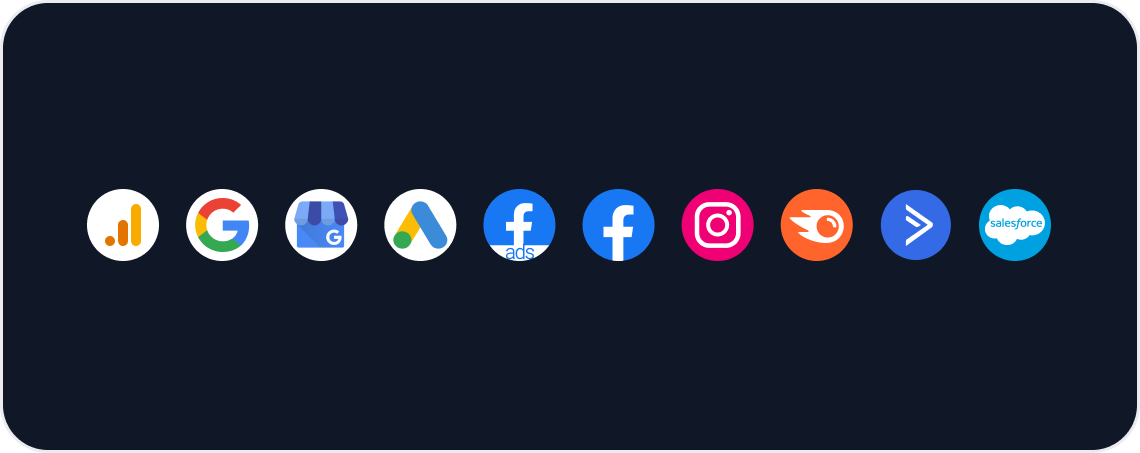
Cross-channel Analytics Report Template
Send out detailed, engaging and visual reports to your clients regularly and automatically. Include all relevant marketing channels.
View template →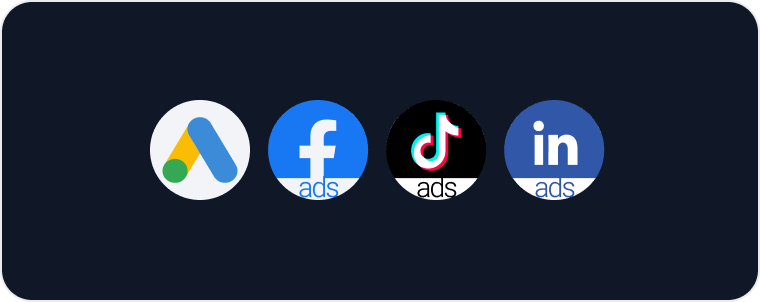
PPC Report Template
Build stunning PPC reports in minutes, not hours. Track performance across Google Ads, Meta Ads, TikTok Ads, and more. Turn messy paid-per-click data into clear actionable insights.
View template →
SEO Report Template
Visualize all your SEO metrics in one place and get actionable insights for growth all in one template. Combine SEO data with conversion insights to show the real impact of your SEO efforts.
View template →
Google Ads Report Template
Stop wrestling with spreadsheets and broken connectors. Grab a ready-to-go report template that pulls in all your key metrics, visualizes campaign performance, and gives you actionable insights—without any technical setup.
View template →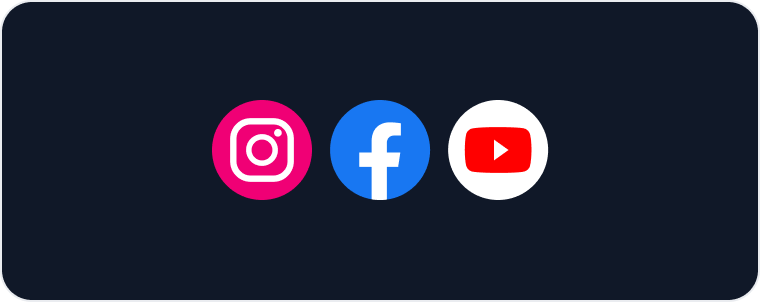
Social Media Report Template
Skip the spreadsheets and manual setup. Connect all your social media channels, track performance, and get actionable insights in seconds with this social media analytics report template.
View template →
Facebook Page Report Template
Skip the spreadsheets and clunky Meta dashboards. Connect your sources, visualize key metrics, and get actionable insights in seconds with this Facebook page report template.
View template →
Facebook Ads Report Template
Keep track of your ads spend for each Facebook campaign. Show off the performance of the entire campaign, or individual ads and report the results to your clients.
View template →
Instagram Analytics Report Template
Track Instagram engagement, audience growth, and conversions with this free Instagram analytics report template. No spreadsheets or manual work needed.
View template →
LinkedIn Analytics Report Template
Skip the spreadsheets and clunky LinkedIn analytics dashboards. Connect your LinkedIn account automatically, visualize key metrics, and get actionable insights in seconds.
View template →
LinkedIn Ads Report Template
Turn your LinkedIn Ads data into actionable insights in seconds. Track spend, clicks, and conversions in one holistic report template; no technical expertise or manual setup required.
View template →
YouTube Report Template
Automatically pull your performance data and turn it into a visual presentation on YouTube channel's performance. Keep your clients up to date with the latest analytics.
View template →
Mailchimp Report Template
Replace messy exports with a Mailchimp report template built to scale across campaigns, clients, and teams. Track email performance, revenue, and audience growth without rebuilding reports every month.
View template →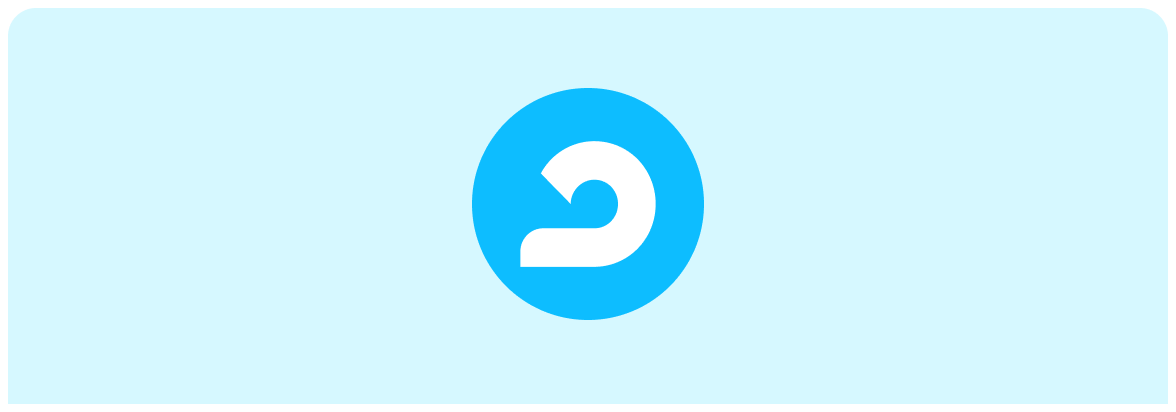
Adroll Report Template
Use this pre-made Adroll report to track your ad campaign reach and website traffic generated by your advertising. Keep all important metrics in a single report.
View template →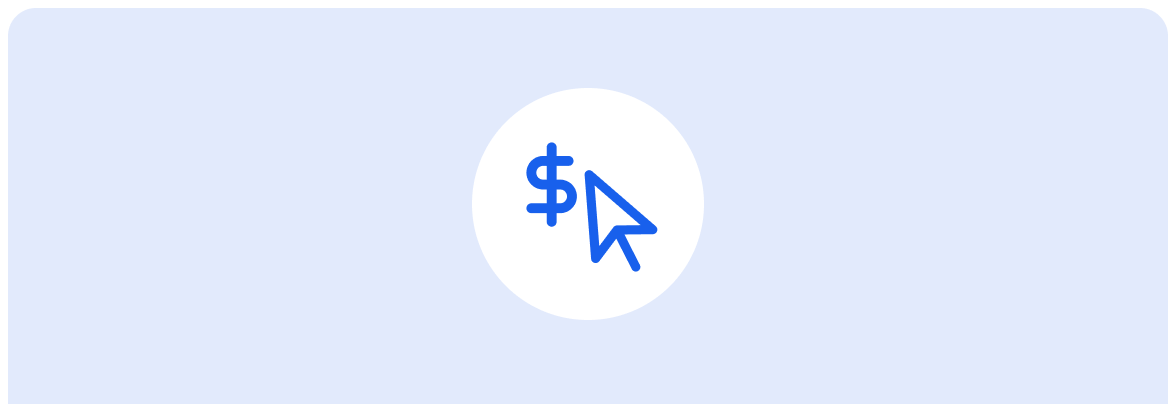
PPC Dashboard
Keep track of your ad spend on multiple channels. Take full control of your budget and ad success with live data monitoring in a single dashboard.
View template →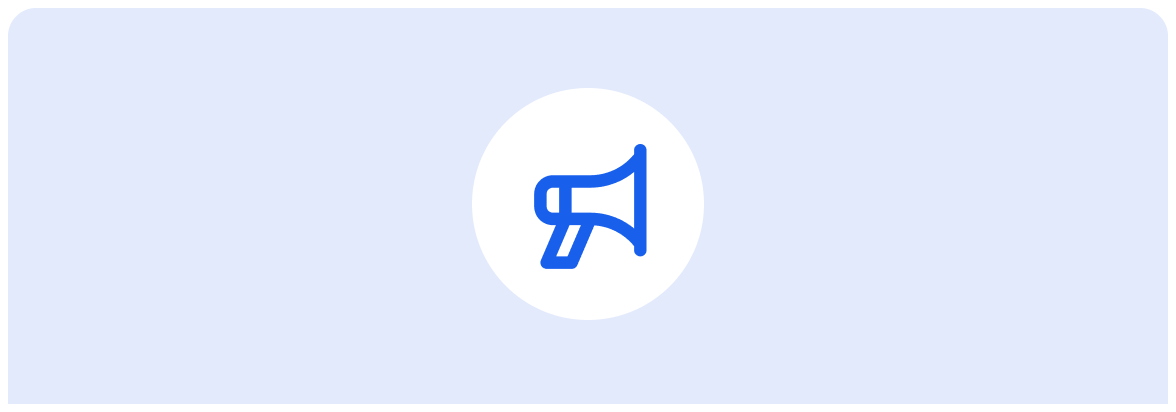
Multi-channel Marketing Dashboard
Consolidate the data from all your accounts into a single dashboard. Analyze your marketing performance by accurately measuring KPIs.
View template →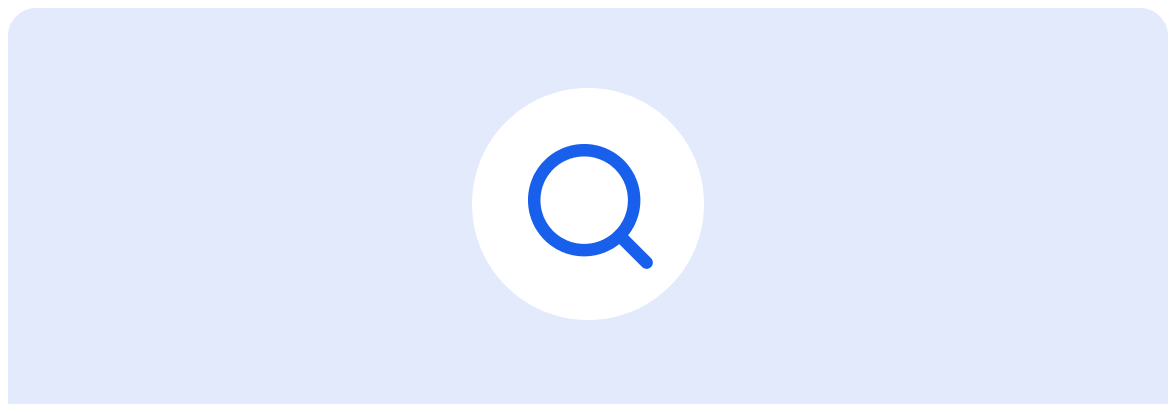
SEO Dashboard
Get your SEO performance overview instantly with the ready-to-go template. It contains all essential SEO metrics and provides insights on organic traffic channels.
View template →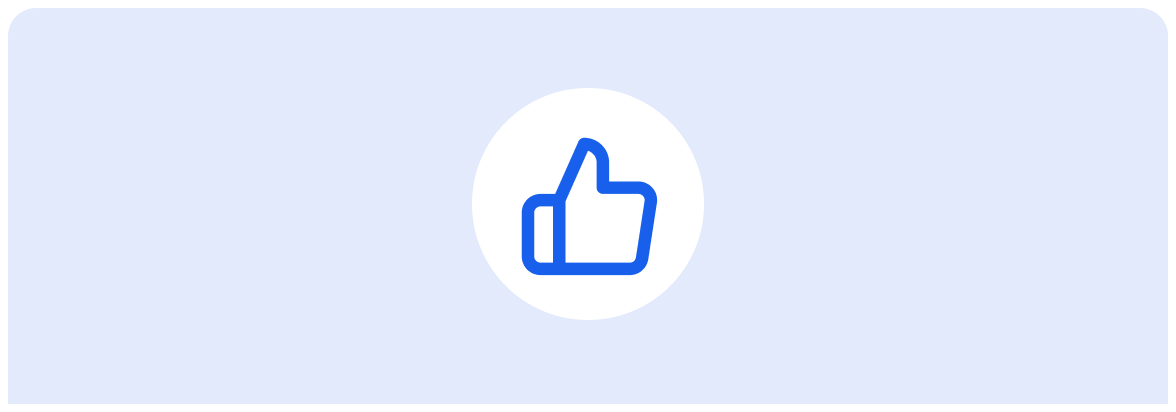
Social Media Dashboard
This consolidated dashboard lets everyone on your team see the impact their social media actions have on overall mamrketing goals.
View template →
Facebook Ads Dashboard
Make sure to keep close track of your KPIs. Facebook ad campaign template presents critical metrics at a glance and helps you keep track of your budget.
View template →
Instagram Dashboard
Quickly and effectively track Instagram page performance. Get instant access to insightful analytics and adjust your strategy accordingly.
View template →
LinkedIn Analytics Dashboard
Provide yourself and your team with a quick and visual data analysis of your LinkedIn profile performance with real-time data.
View template →
LinkedIn Ads Dashboard
Get an instant overview of your ads' success. Provide your clients a visual presentation on the success of your ad campaigns. Control your budget and track results in real-time.
View template →
YouTube Dashboard
Automatically pull your YouTube channel's performance data and turn it into a visual dashboard. Share it with your team and your clients for instant reporting.
View template →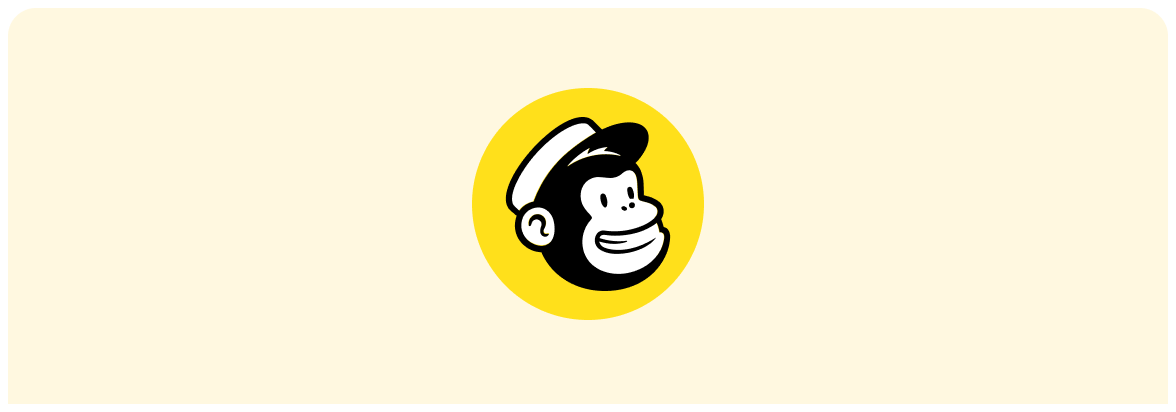
Mailchimp Dashboard
Automatically aggregate performance data and turn it into a compelling visual presentation. Immediately track KPIs of all your email marketing campaigns.
View template →
Adroll Dashboard
Gather essential metrics in a single location and track their performance over time. Gauge the effectiveness of budget allocation and its impact on lead generation.
View template →
Semrush Dashboard
Build your organic keywords dashboard instantly, using metrics straight from your Semrush account. Use prepared widgets to track your landing page rankings.
View template →
StackAdapt Dashboard
Keep track of essential advertising KPIs and get a cross-channel analysis of your ad performance with our StackAdapt dashboard. Blend multiple data sources and track each channel’s performance in one report.
View template →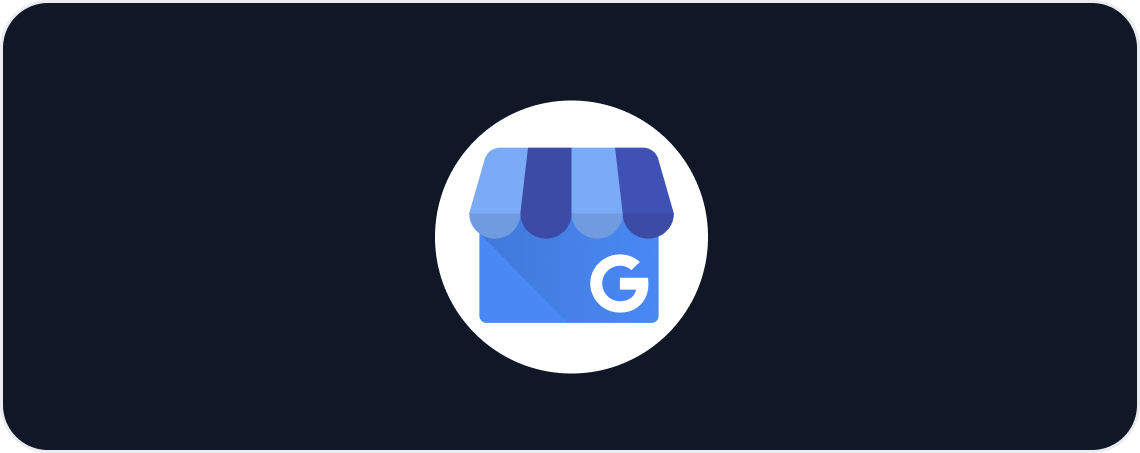
Google My Business Report Template
See Google My Business data from all clients, locations, and franchises in one place. Create stunning, white-label reports, analyze performance, and get actionable insights in seconds.
View template →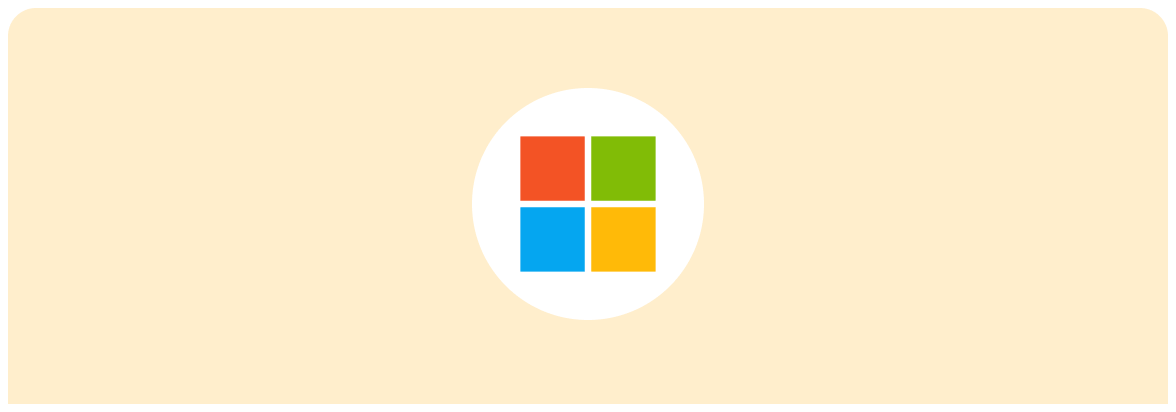
Bing Ads Report Template
The fastest and the easiest way to get started with Bing Ads reporting. Filter the results for specific campaigns and monitor impressions, clicks, conversions, and costs at granular level.
View template →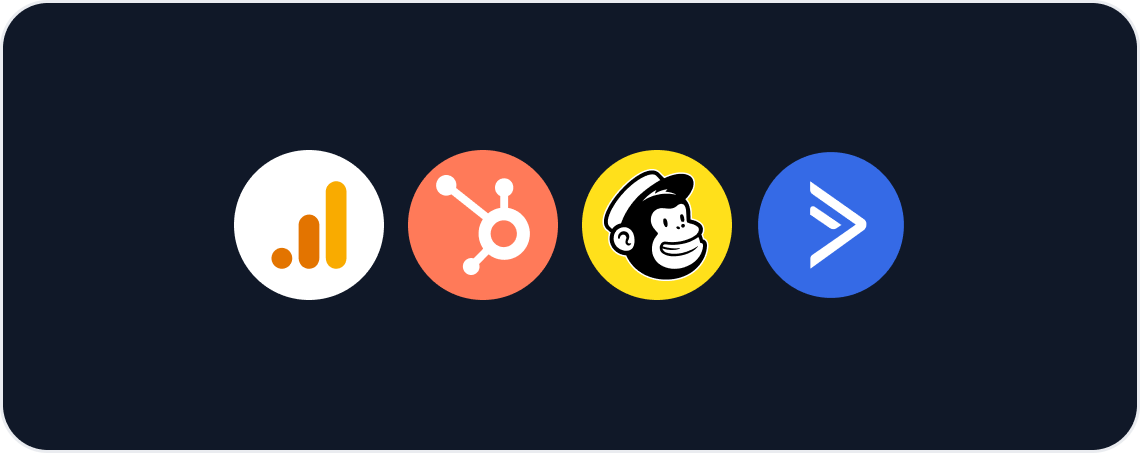
Email Report Template
Stop wasting hours copying data into spreadsheets. Get a ready-made email marketing reporting template that shows what’s working, and what to optimize, automatically.
View template →
Google My Business Dashboard
Aggregate the key GMB metrics like number of clicks, total views, and branded search in one dashboard. Find out how accessible your client's business is to Google users.
View template →
Google Search Console Dashboard
Look at your client's website through Google's eyes. In just a few clicks, visualize top ranking keywords, page traffic performance, Google Ads performance, and more.
View template →
Marketing Report Template
Your bread-and-butter marketing report to track the performance of social media, PPC, SEO, email marketing, and many other channels in one place. Cross-channel insights at your grasp.
View template →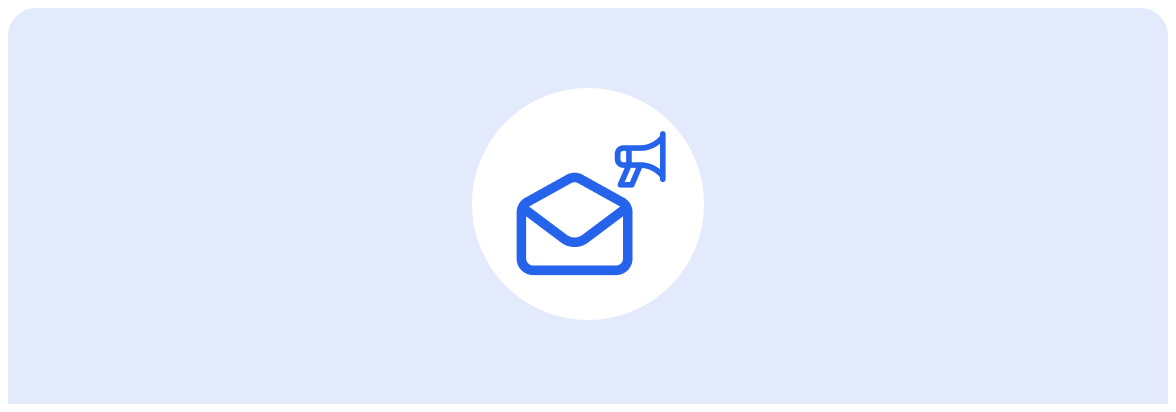
Email Marketing Dashboard
Visualize all your email KPIs in a single cross-channel email marketing dashboard. Analyze and compare the open rate, bounce rate, and conversions, and share the live dashboard link with your clients.
View template →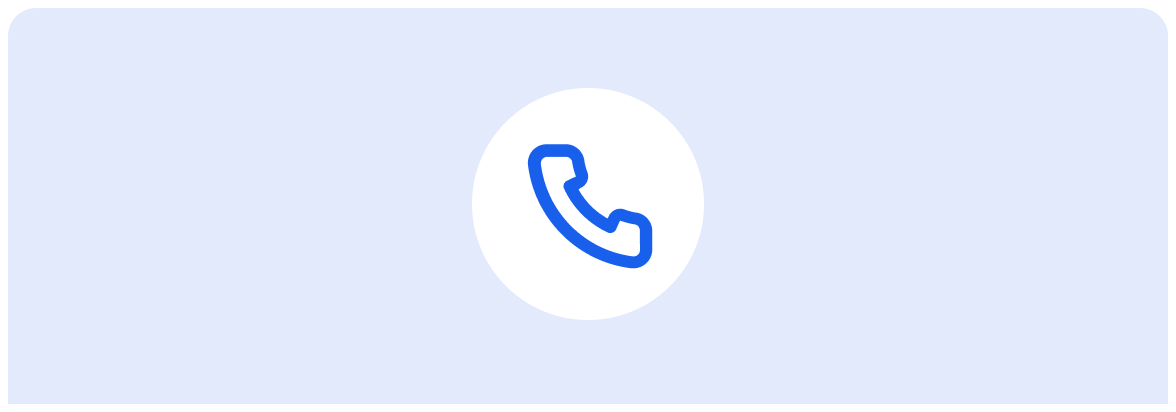
Sales Calls Report Template
Build a sales calls report in minutes and start automatically collecting data from call tracking software such as CallRail. Transform number of calls made, call duration, generated sales, and other data points into actionable insights.
View template →
Performance Report Template
Keep a close eye on the results of your marketing campaigns with our performance report. A single cross-channel report with the most important KPIs from all your marketing platforms.
View template →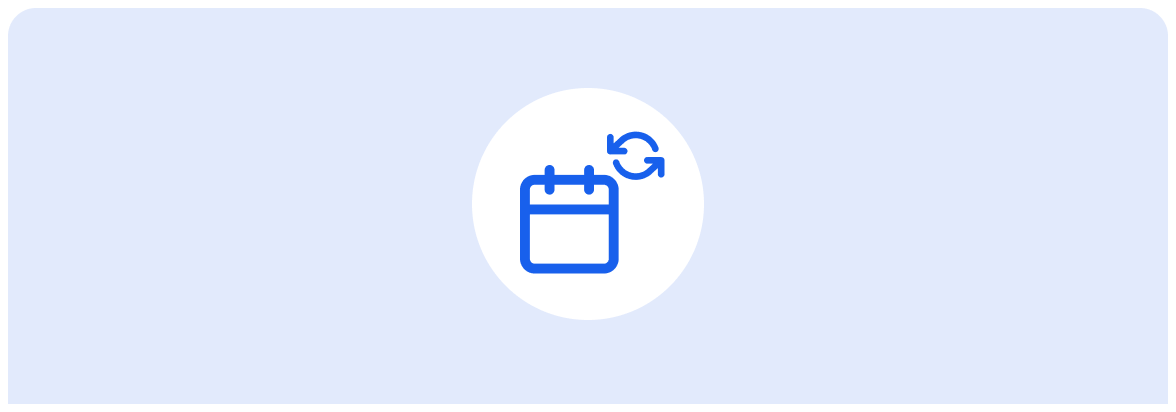
Quarterly Report Template
Automatically aggregate your quarterly marketing data in one easy-to-read report. Connect all your sources and analyze the success of your marketing strategy from one quarter to the next.
View template →
Monthly Report Template
Send out engaging cross-channel marketing reports to your clients every month. Gather the most important KPIs for every marketing platform and measure the progress towards your clients' goals.
View template →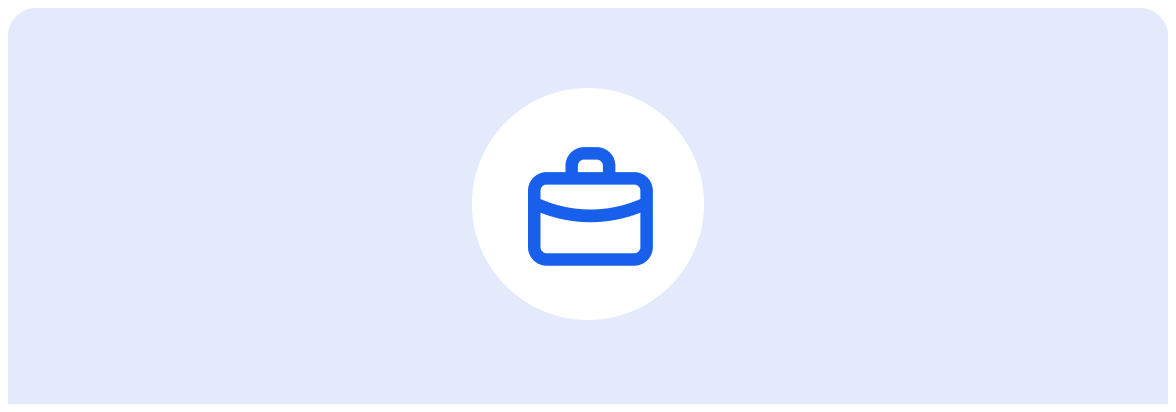
Executive Report Template
Highlight the results of your marketing strategies and keep the management in the loop with your efforts. Integrate the top-level KPIs from all your marketing platforms into one executive report.
View template →
Daily Report
Why wait the whole month to see the results of your marketing efforts? Bring the most up-to-date metrics from all your marketing tools to one location with our daily report.
View template →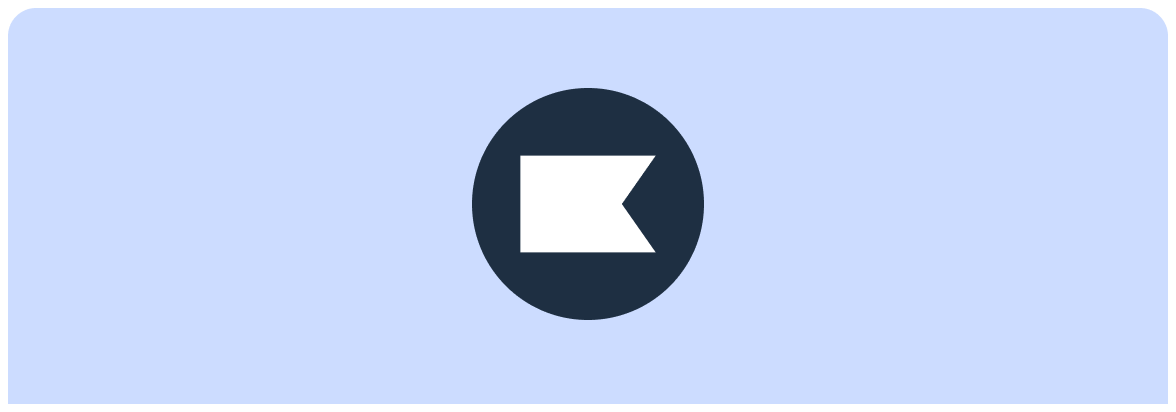
Klaviyo Dashboard
Use our Klaviyo dashboard template for a quick overview of the valuable email marketing KPIs, revenue attribution, and customer journey insights.
View template →
ChatGPT Monthly Report Template
Track exactly how many sessions, views, and conversions you’re getting from ChatGPT every month. Visualize key metrics, see trends, and break down top performing pages.
View template →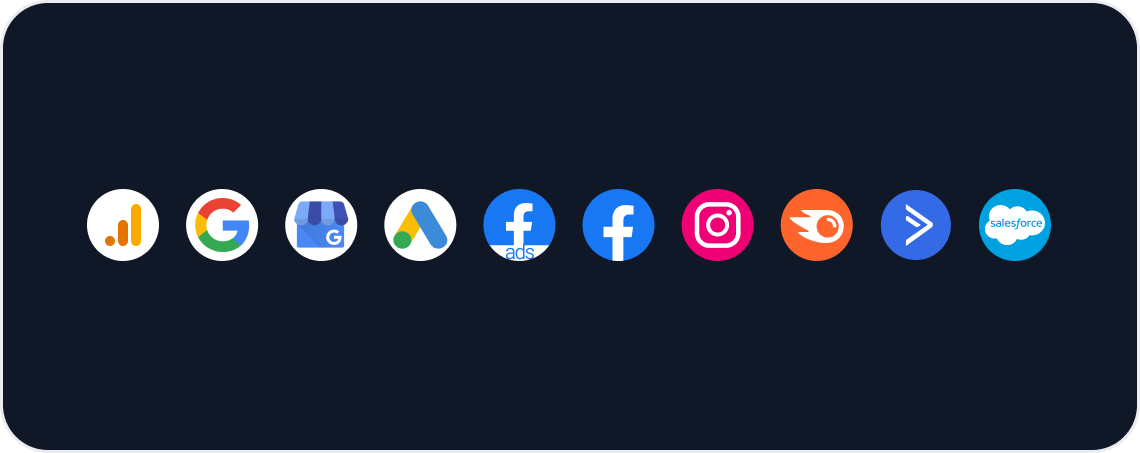
Client Reporting Template
Build reports faster with a white-label client reporting template that scales across clients. Turn raw data into actionable insights in seconds, without juggling spreadsheets or slides.
View template →
Ranking Report Template
Track both organic and paid keyword performance in one ranking report template. See positions, traffic, and trends, and get actionable insights to grow your search engine rankings.
View template →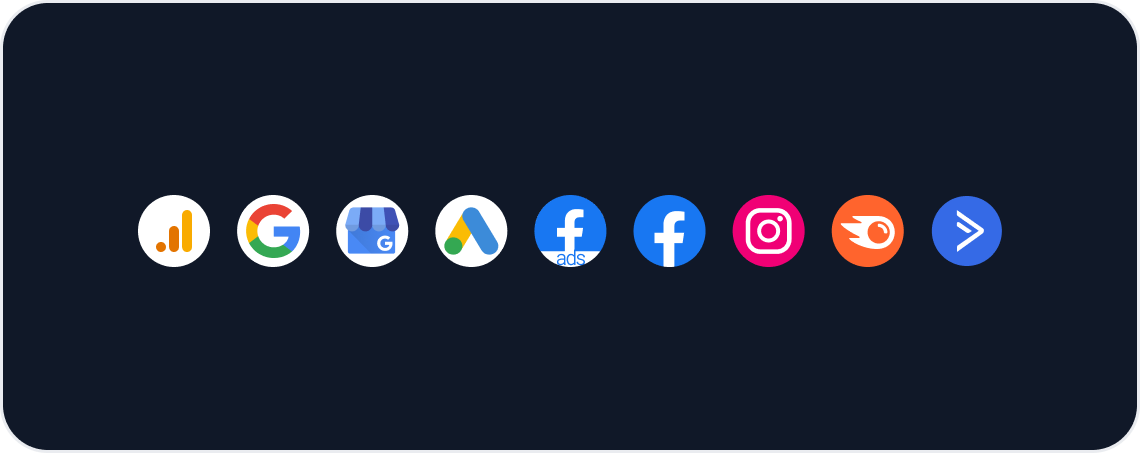
Marketing KPI Report Template
Still stitching together KPIs from GA4, ads, social, and spreadsheets? This marketing KPI report template gives you one clear view of marketing performance, ready to share with leadership or clients.
View template →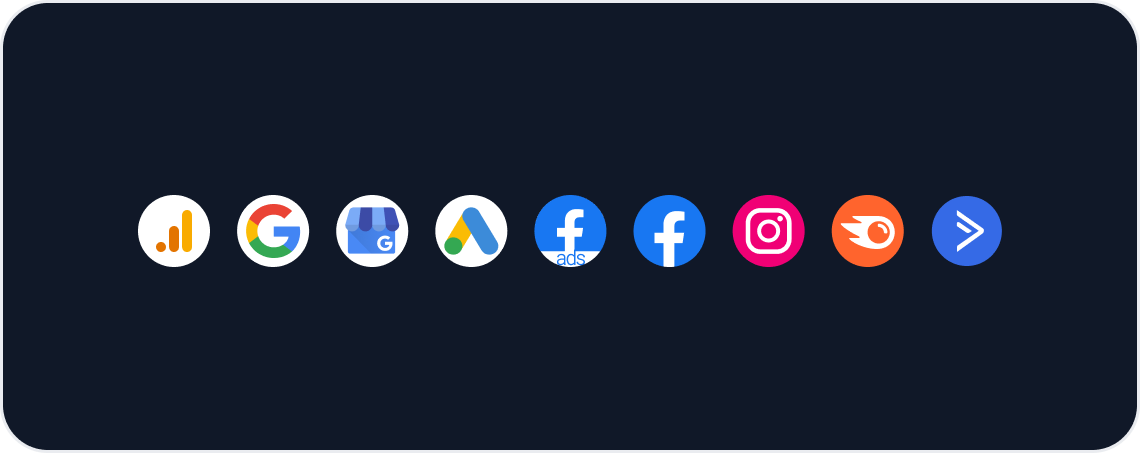
Property Management Weekly Report Template
Streamline your reporting process across your rental portfolio and marketing channels. Connect marketing performance to leasing outcomes and give teams a clear view of what’s working every week.
View template →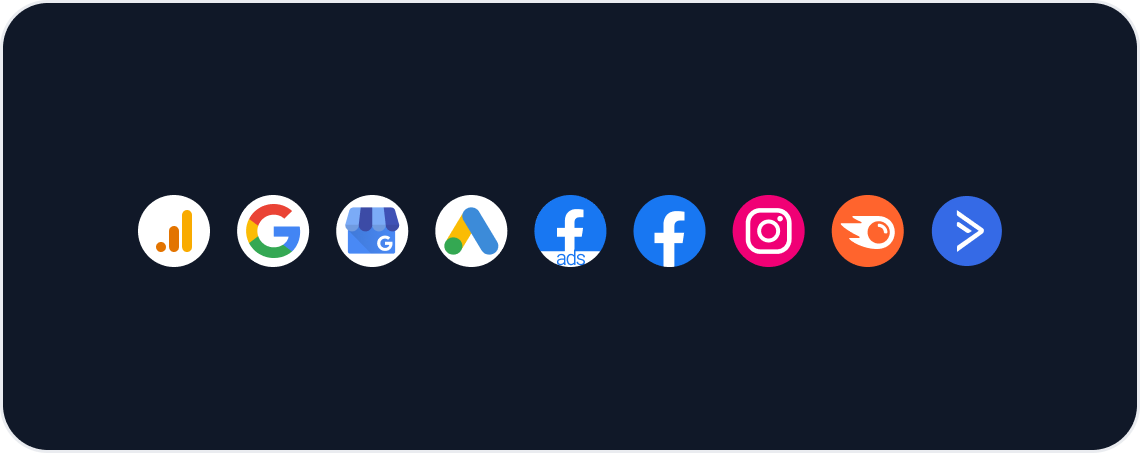
Real Estate Marketing Report Template
Prove how your marketing campaigns drive leads, bookings, and deals with this real estate marketing report template. Save 60+ hours on reporting every month and get actionable insights for growth.
View template →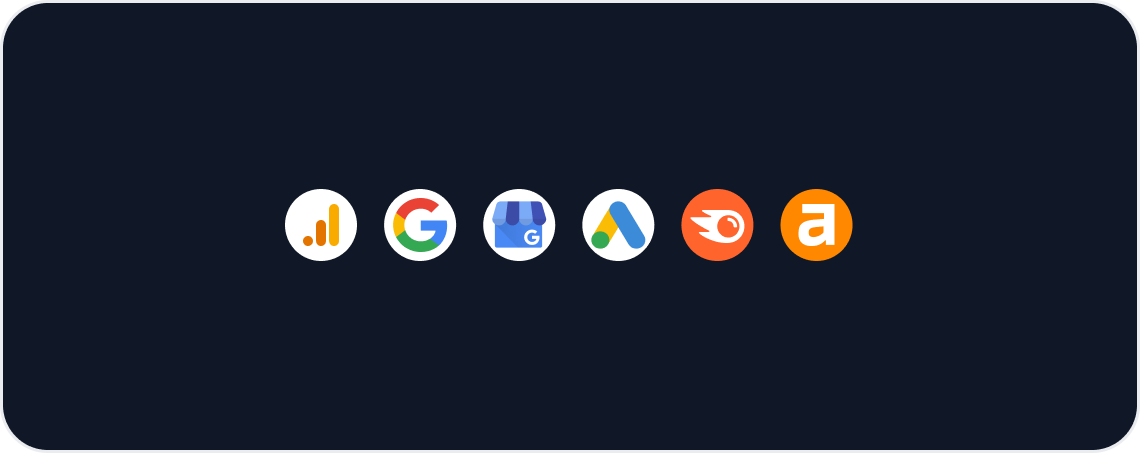
SEM Report Template
Stop spending hours pulling data from Google Ads, paid social, and spreadsheets. Use this ready-made SEM report template that shows what’s working, what’s not, and what to do next - across all your paid and organic channels.
View template →
White Label Facebook Report Template
Wow clients or stakeholders with a fully customizable white-label Facebook report template. Visualize key metrics, track performance, and get actionable insights for growth.
View template →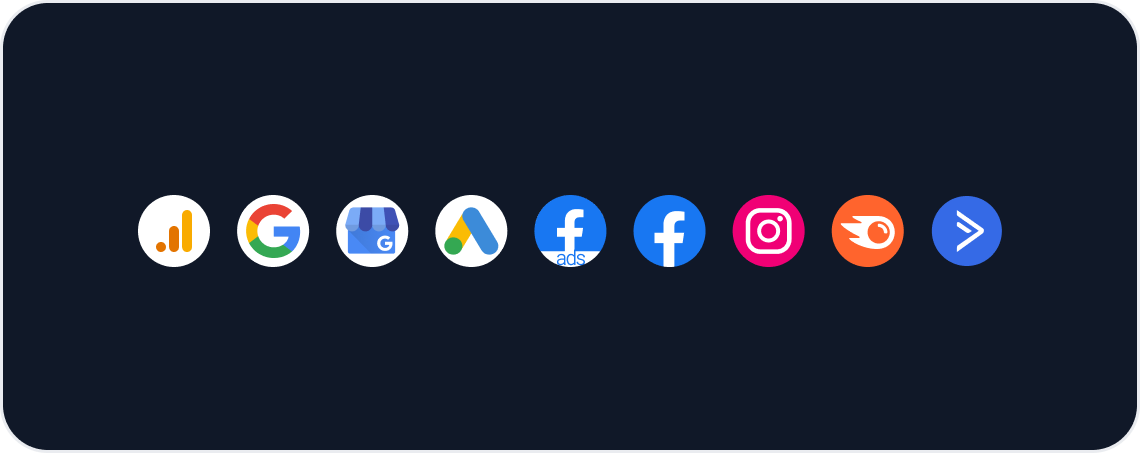
White Label Marketing Report Template
Wow clients or stakeholders with a fully customizable white-label marketing report template. Visualize key metrics, track performance, and get actionable insights for growth.
View template →
AI Report Template
See exactly how you’re showing up in Generative AI platforms like ChatGPT, Perplexity, Gemini, and more. Visualize key metrics, break down top performing pages, and compare GEO vs. SEO performance.
View template →
ChatGPT Weekly Report Template
Track exactly how many sessions, views, and conversions you’re getting from ChatGPT every week. Visualize key metrics, see trends, and break down top performing pages all in this ChatGPT weekly report template.
View template →
ChatGPT Daily Report Template
Track exactly how many sessions, views, and conversions you’re getting from ChatGPT every day. Visualize key metrics, see trends, and break down top performing pages all in this ChatGPT daily report template.
View template →
TikTok Ads Report Template
Turn your TikTok Ads data into actionable insights in seconds. Track video performance, CTR, and engagement metrics in one holistic TikTok Ads report template.
View template →