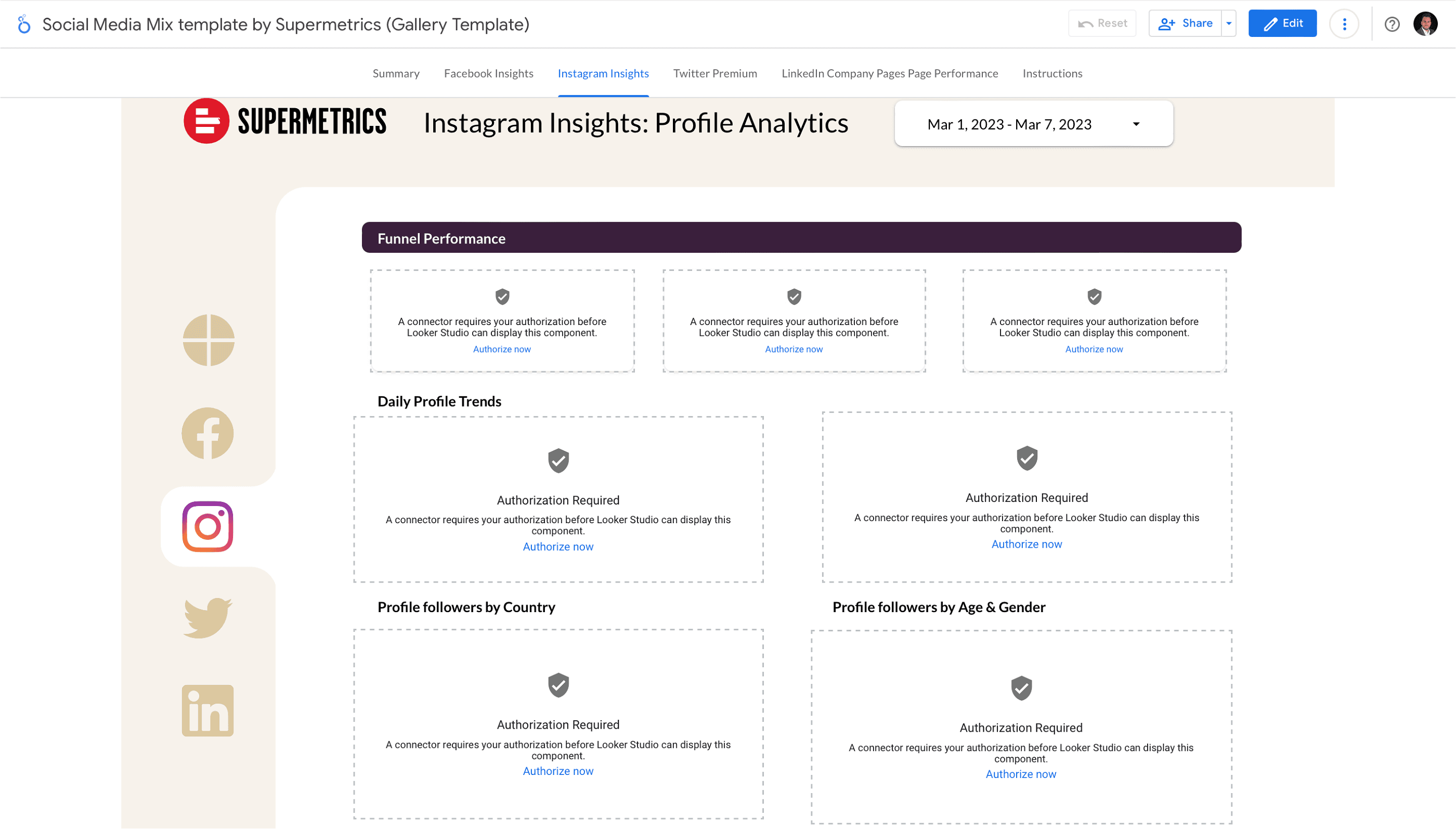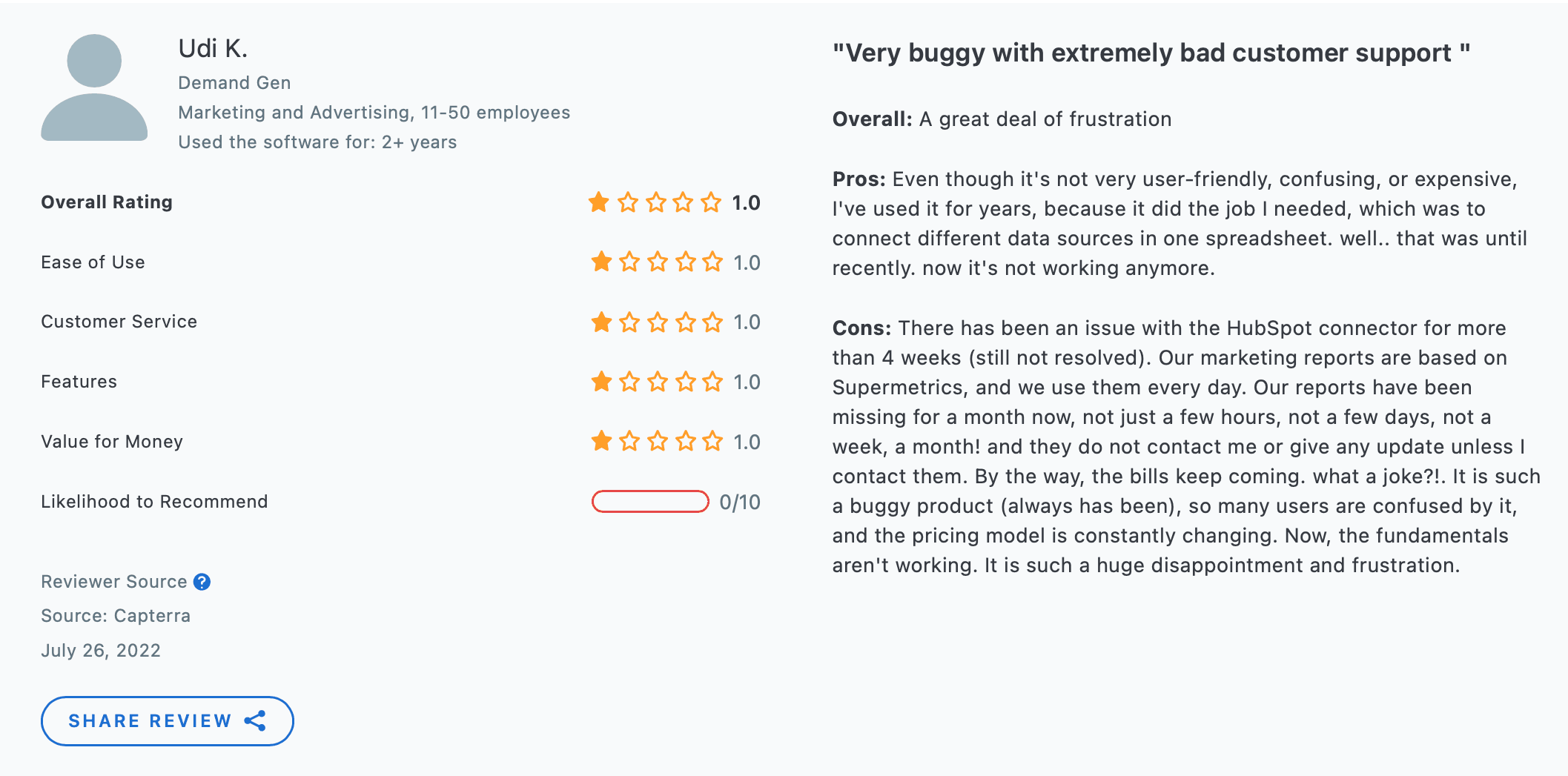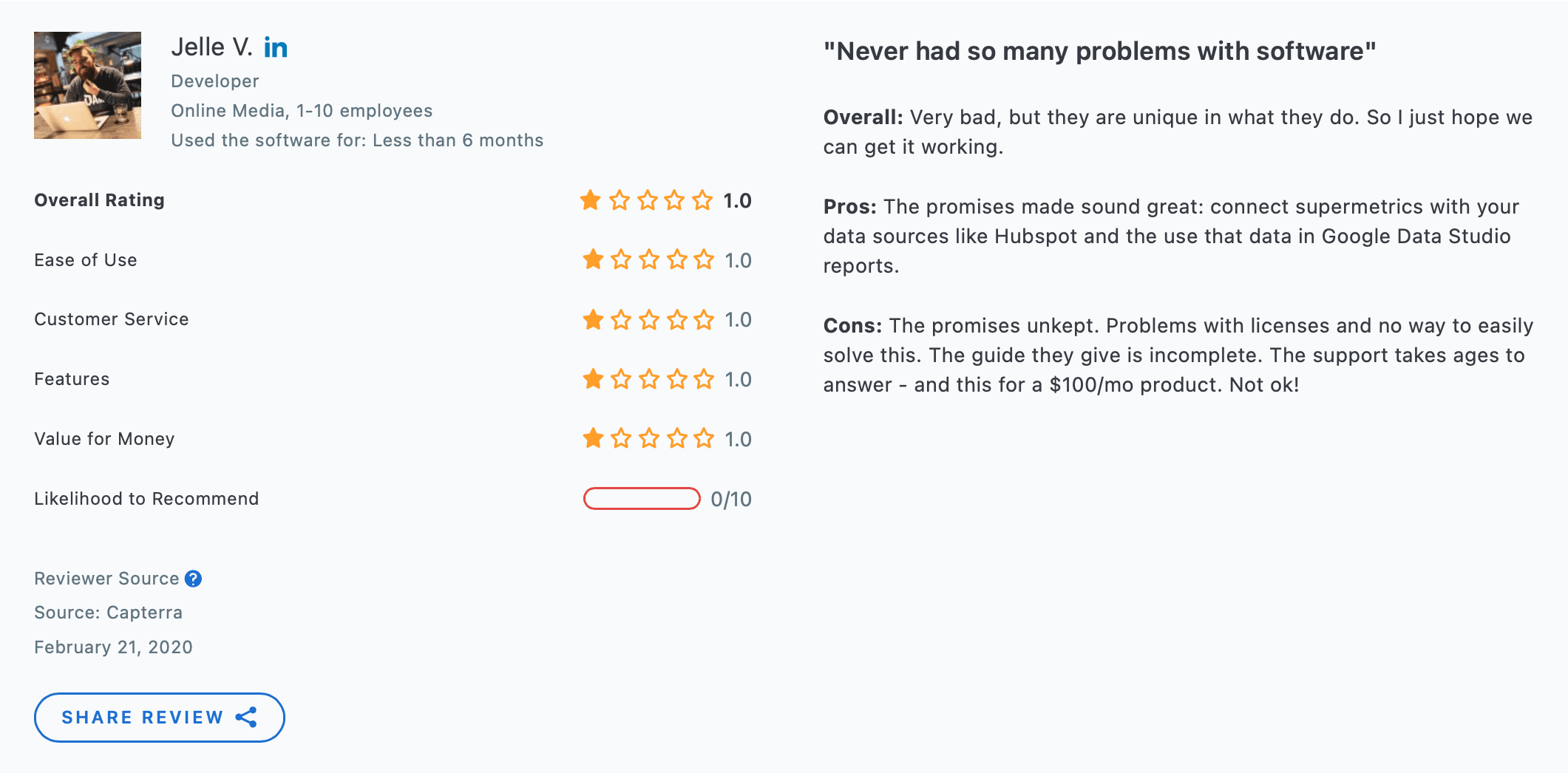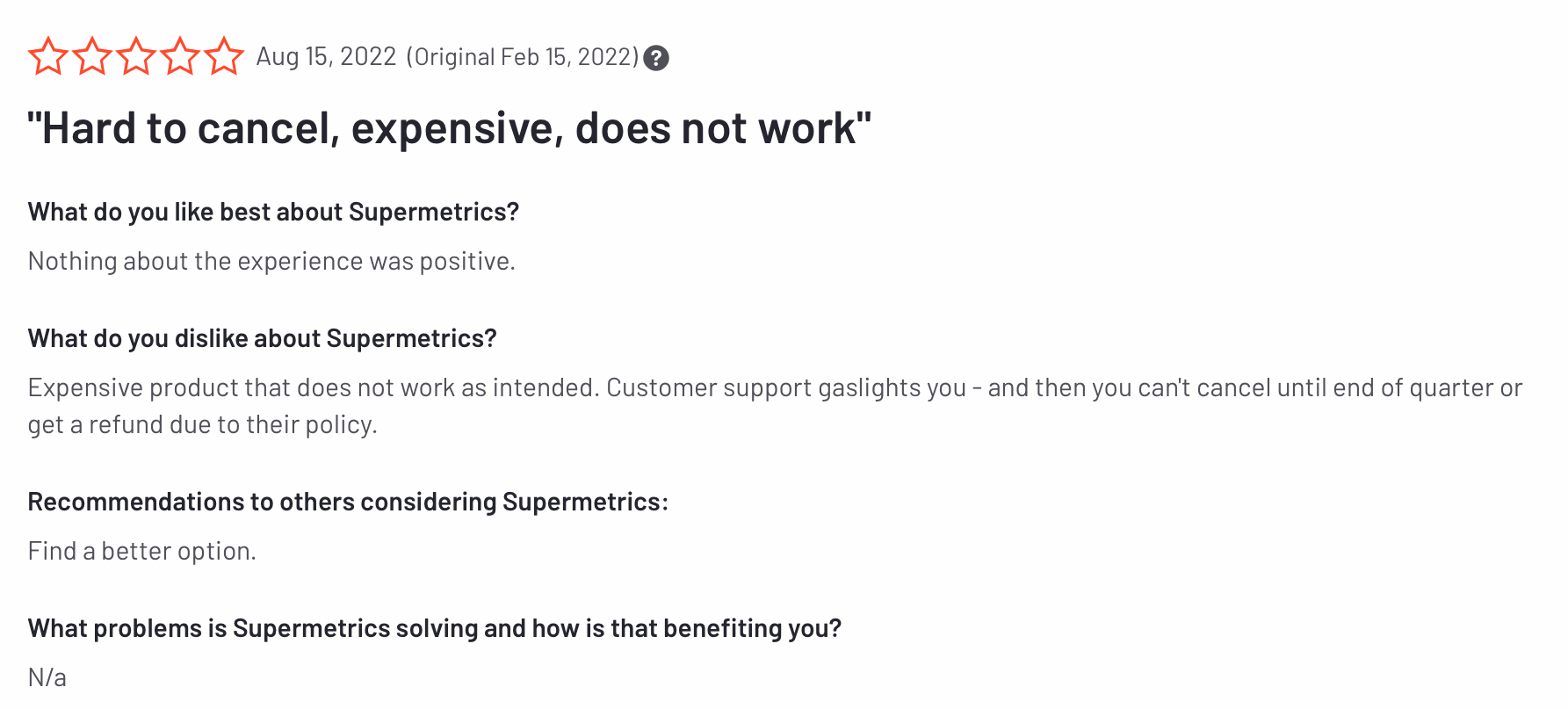Supermetrics Support: What Can You Expect When Troubleshooting?
Today’s data transfer and reporting tools are made to be simple and user-friendly enough so that non-tech teams can use them. But beyond getting started, users may still have questions or issues related to the connectors or ways to visualize data.
Supermetrics has a wide range of troubleshooting topics, but is this Supermetric support library enough to solve users’ issues? And if you want that extra help, how can you get it, and is it any useful?
Let’s find out.

Mar 15 2023 ● 5 min read
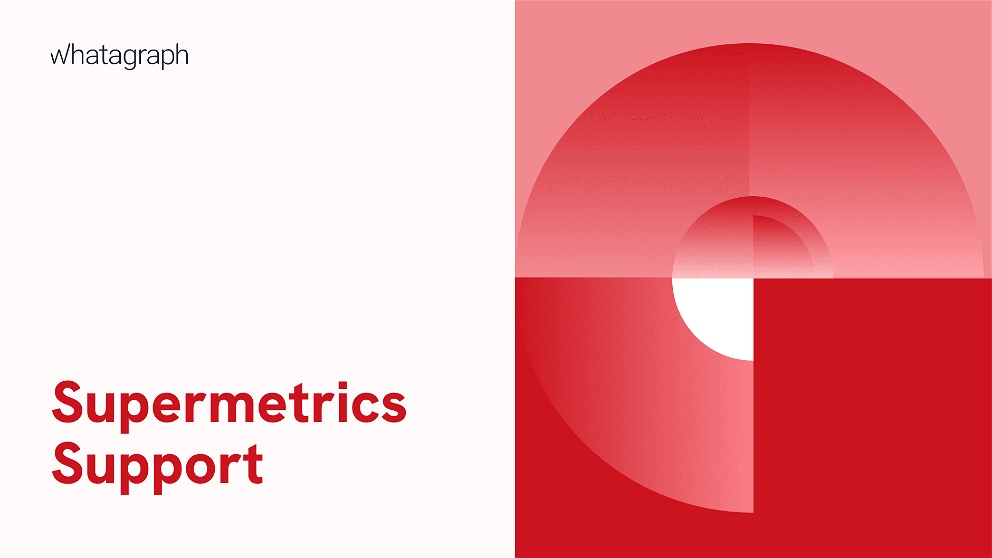
Supermetrics support: only one way to get in touch
Supermetrics is a data integration and reporting tool that allows users to:
- Consolidate data from marketing platforms, social media, eCommerce apps, SEO, PPC, and web analytics tools
- Load it to destinations such as spreadsheets (Excel, Google Sheets), data warehouses (BigQuery, Snowflake), or data lakes (S3, Azure)
Even though it is a complex platform, Supermetrics support is designed to be a self-serve system, where users are expected to solve many of their problems before actually contacting the support team.
Head over to the Supermetrics support page, and right away, you have four options:
- Get started
- Connect data
- Build reports
- Manage account
Behind each of these CTA buttons, there’s a collection of written and video guides on different related topics users can dive into.
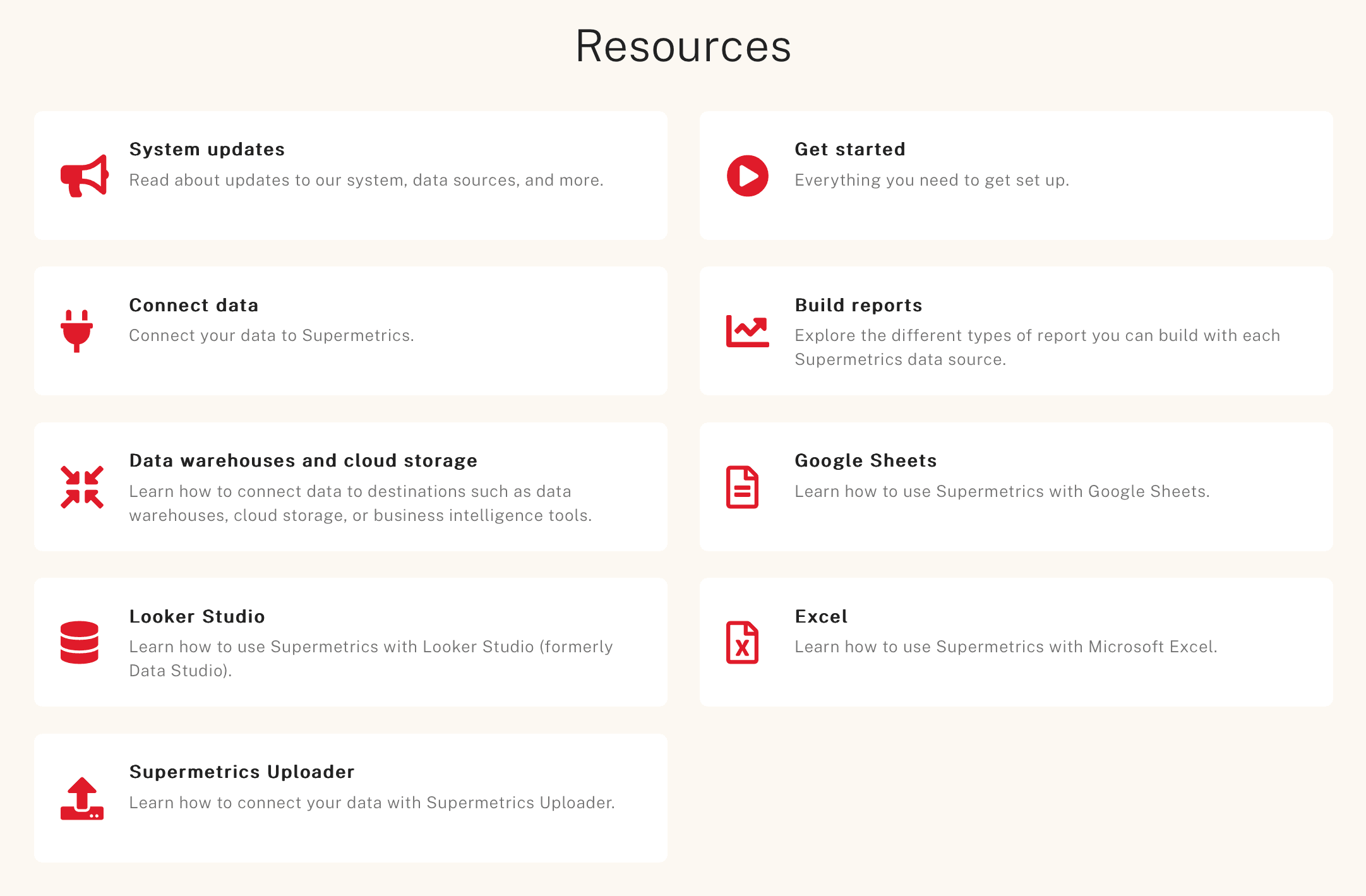
The problem is that this is by far the slowest way of troubleshooting, especially if a user doesn’t know where to start or what might be causing the issues.
But what if you can’t find what you’re looking for or simply don’t have time to read through multiple guides back and forth?
The good news is that you can create a ticket for the customer support team.
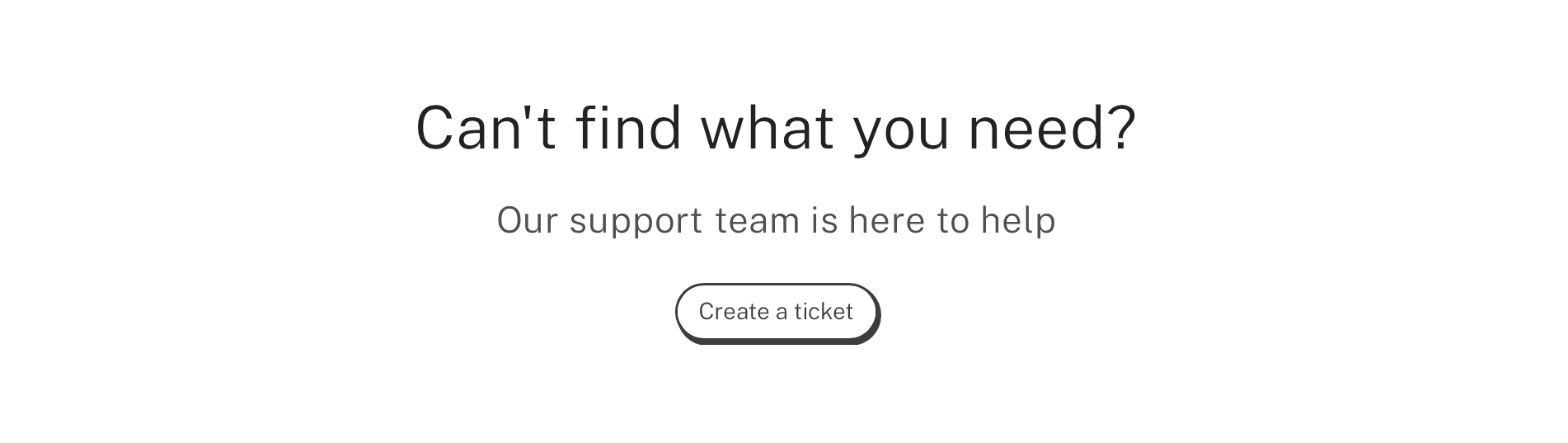
Well, this should speed up things, right?
Unfortunately, no.
You’re on your own
Judging by Supermetrics reviews on websites like G2 and Capterra, many users complain about Supermetrics support.
For the most part, they’re not challenging their expertise, although there are exceptions, but the horrendously long response time.
In most cases, it took several weeks to get an answer.
Now imagine yourself in the middle of creating a marketing report for a client meeting, and the metrics from TikTok or LinkedIn Ads just disappear.
When you need to solve something quickly in Supermetric, you're more or less on your own because there is:
- No phone contact
- No live chat
- No WhatsApp
- Not even a customer support email
Now that self-serve troubleshooting library doesn’t sound that bad, eh?
But imagine paying for a mid-range Supermetric pricing plan only to be let down when you need the most expert help.
If you’re looking for top-notch response speed, you should try Whatagraph. Whether you contact us by live chat, email, or phone, our customer service is on standby 20 hours a day, 5 days a week.
What are Supermetrics customers saying?
Now, let’s inspect several Supermetrics reviews that users left on G2 and Capterra.
“Extremely bad customer support”
A user who is doing demand generation in a marketing and advertising company has used Supermetrics for years because it essentially did the job it was made for — connect different marketing data sources in one spreadsheet.
However, it stopped working at one point, and he’s tried solving the problem with Supermetrics customer support with no success.
At the time of submitting the review, a month had passed and this user didn’t hear from the support team.
At the same time, bills kept coming.
Like many users, Udi and his company depend on daily marketing reports based on Supermetrics. This breakdown set them at least a month back with their reports.
“The support takes ages to answer”
The user Jelle V. is not giving up Supermetrics because “they are unique in what they do”. However, Supermetrics doesn’t seem to be doing what this client signed up for: connect data sources like HubSpot and visualize it in Google Data Studio (now Looker Studio) reports.
Perhaps the problem stems from the fact that Supermetrics has no native visualization feature, so customers need to use Looker Studio templates to create reports.
Whatagraph, on the other hand, has a native data visualization function, so data transfer and reporting occur within the same app. No licensing or compatibility issues.
However, we again see the complaint that the support “takes ages to answer”. Such a scenario is unimaginable at Whatagraph, where you can easily start a conversation with our product experts via live chat and have a reply in less than a minute.
“Onboarding is a mess”
Following all the Supermetrics guides, these users quickly learned that linking any data to their Google Data Studio reports isn’t as easy as Supermetrics claims. 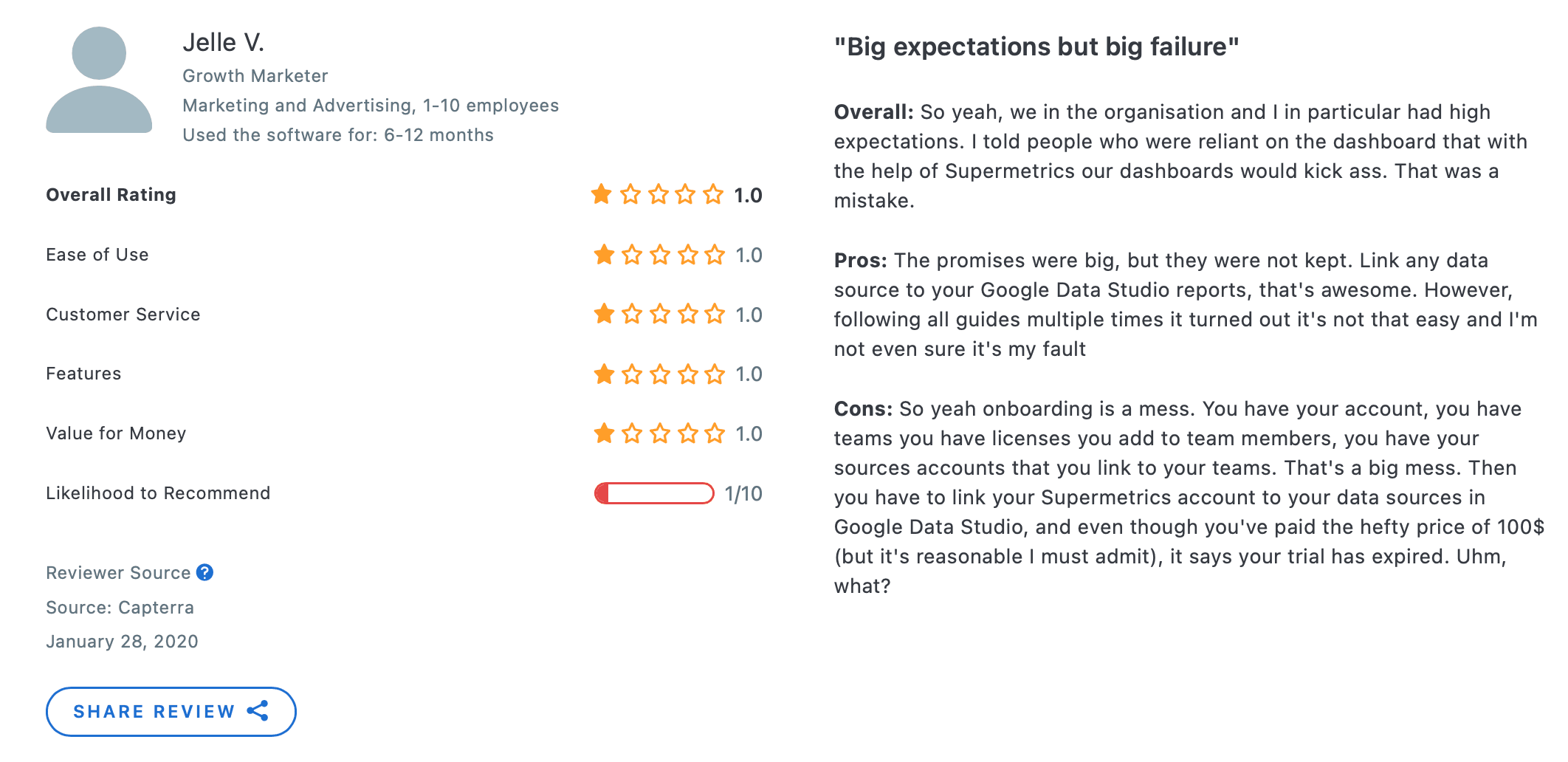
Source
For these clients, onboarding was a mess. They followed all the guides multiple times, connected sources accounts, and linked their Supermetrics account to their sources in GDS only to discover that their trial had expired although they’d paid $99 for the first month.
Contrary to this, at Whatagraph, we take client onboarding very seriously. When a new customer signs up for a free trial, they are first directed to a live demo in which we teach them how to use Whatagraph to the fullest.
“Customer support gaslights you”
We’re sorry to find that this user doesn’t find anything positive with their Supermetrics experience.
The product was expensive and didn’t work as intended, and they couldn’t cancel until the end of the quarter and get a refund.
However, the most disturbing part was that they claimed to be gaslighted by the Supermetrics support team.
Perhaps the following user review can shed some light on what that meant.
“Unresponsive/incompetent customer service”
This user was looking for a robust ETL tool that would help them automate their suite of 25+ clients reporting.
Unfortunately, they ended up with unstable connectors, incompetent customer service, and limitations in terms of scalability.
The main problem was that the Supermetic connectors rarely updated without breaking, and then it took customer service several weeks to respond to simple requests.
Even then, the user received regurgitated information from the Supermetrics website – something they could’ve found much more quickly themselves.
Again, that library of guides at the Supermetrics website might not be such a bad idea, especially since their customer service can’t catch up with requests. 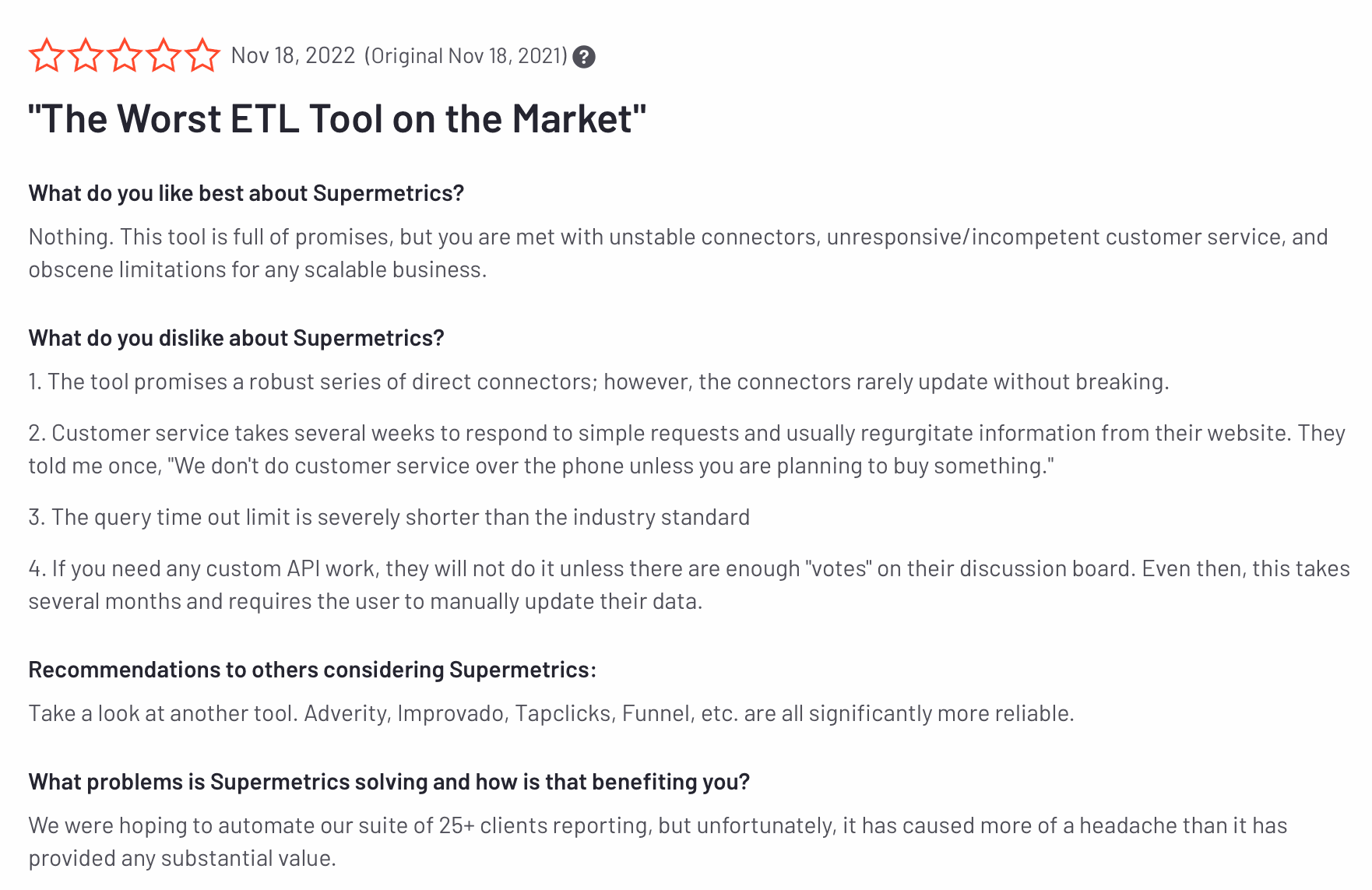
Source
It seems their policy is not to talk to the client on the phone unless they are planning to buy something.
In the end, this disgruntled user recommends to other potential Supermetrics customers to take a look at other tools, like Adverity, Improvado, TapClicks, Funnel, etc.
We may as well add Whatagraph to the list.
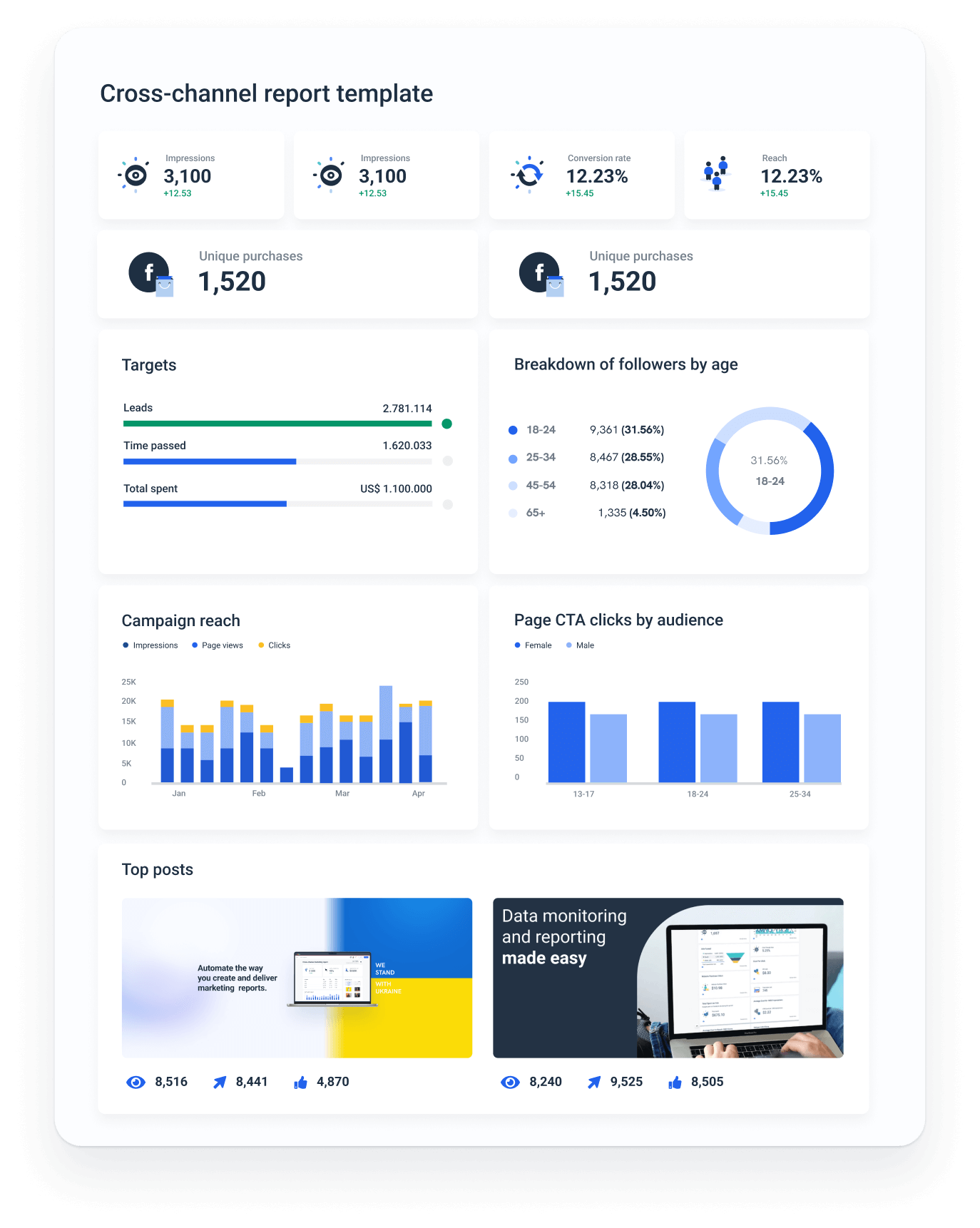
Whatagraph’s cross-channel report
With Whatagraph, you can natively pull data from over 100 sources including Google Analytics, Google Ads, Facebook Ads, and then use the app’s native data visualization to create beautiful interactive dashboards.
Conclusion
Despite the issues with connectors and complicated pricing plans, Supermetrics still has a loyal following among companies and teams that are used to working with Looker Studio dashboards.
However, customer support is where Supermetrics lags far behind the competition. With only contact through tickets, Supermetrics seems to be decades behind Whatagraph’s customer service which is available through live chat, email, and phone.
But even the ticket system wouldn’t be so bad if they managed to get back to their users in any reasonable time.
If you don’t have time to wait weeks or months to get your question answered, try Whatagraph.
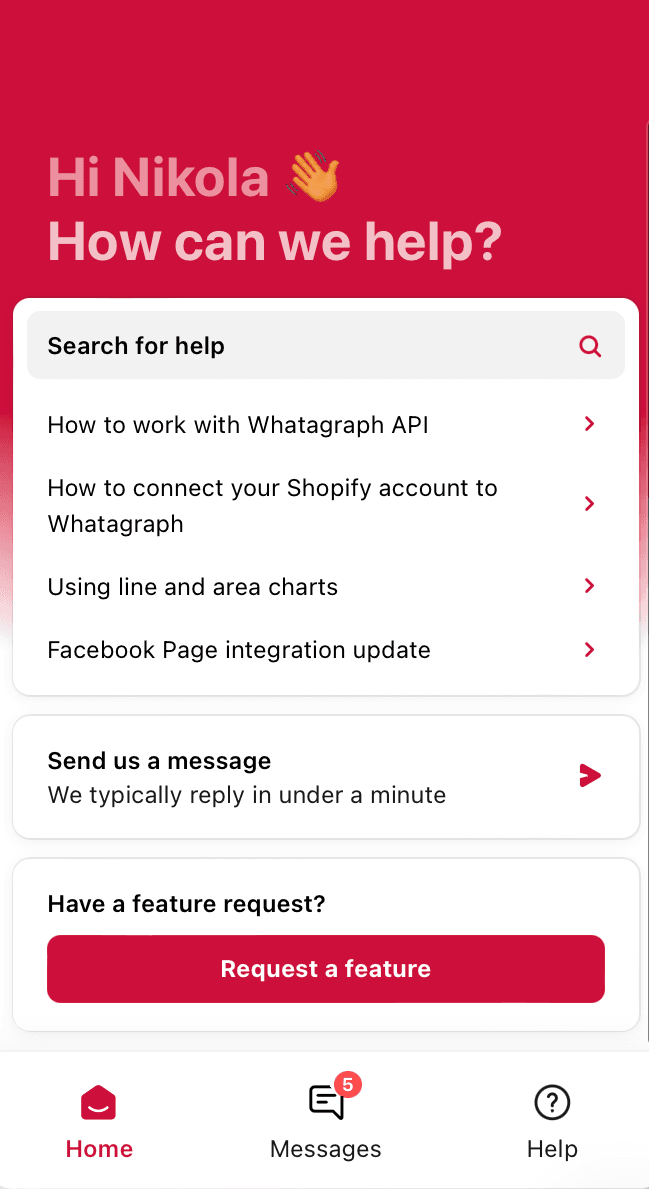
Whatagraph’s customer support pop-up
Our dedicated customer support team is on a 20-hour standby on workdays, ready to help you with either onboarding, choosing the best reporting template, or connecting your sources.
If you’d like to learn more about how Whatagraph goes toe to toe with Supermetrics, read our full Whatagraph vs. Supermetrics showdown.
Published on Mar 15 2023

WRITTEN BY
Nikola GemesNikola is a content marketer at Whatagraph with extensive writing experience in SaaS and tech niches. With a background in content management apps and composable architectures, it's his job to educate readers about the latest developments in the world of marketing data, data warehousing, headless architectures, and federated content platforms.